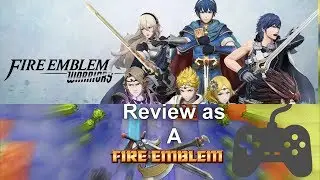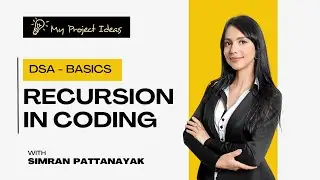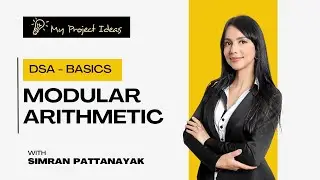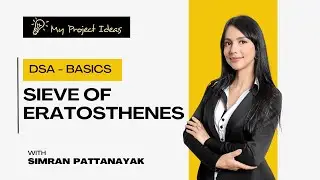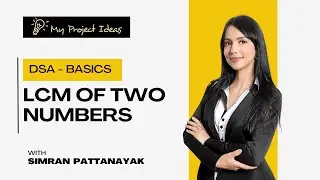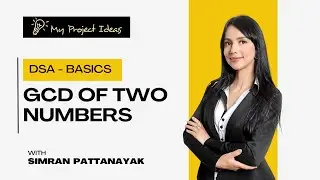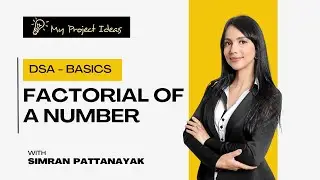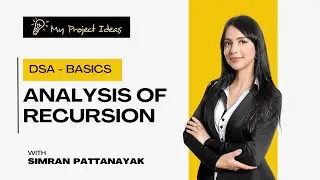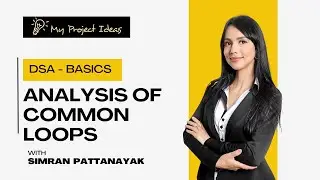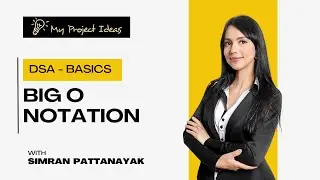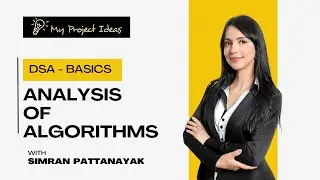Qualtrics Integration in UI5 | SAP | UI5
In this video, we will demonstrate Qualtrics Integration in UI5. Qualtrics is the leading survey software platform, with SAP UI5, the popular front-end development platform. With this integration, you can easily create and distribute surveys from your UI5 application.
Creating a Survey on Qualtrics: https://gocoding.org/qualtrics-integr...
Read for code here: https://gocoding.org/qualtrics-integr...
Integrate Qualtrics in SAP UI5 Using JavaScript Snippet: • Integrate Qualtrics in SAP UI5 Using ...
We will walk you through the setup process and show you how to make API calls to Qualtrics from UI5. You'll learn how to retrieve survey data and display it in UI5 and create new surveys and send them out to users.
Whether you're an experienced UI5 developer or just starting out, this video will provide you with a comprehensive guide to Qualtrics integration. So, sit back, grab a cup of coffee, and let's get started!
Here are the steps for integrating Qualtrics in SAP UI5:
Set up a Qualtrics account and obtain an API key for your account.
In UI5, create a new project or open an existing one.
Add the Qualtrics API library to your UI5 project.
Write code to make API calls to Qualtrics, passing in the API key for authentication.
Retrieve survey data from Qualtrics using API calls and display it in UI5.
Create new surveys in Qualtrics using API calls.
Distribute surveys to users through the API by sending out email invitations or embedding the survey in your UI5 application.
Retrieve survey responses and display the results in UI5.
Optionally, you can use API calls to update survey data or delete surveys.
Don't forget to like and subscribe for more UI5 tutorials and videos. If you have any questions or comments, please leave them in the comments section below.
#sap #ui5 #sapui5