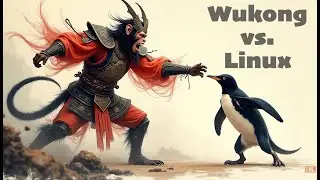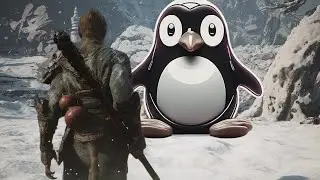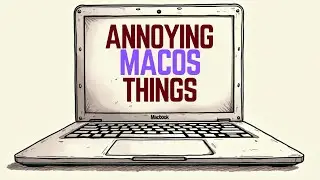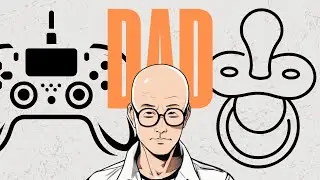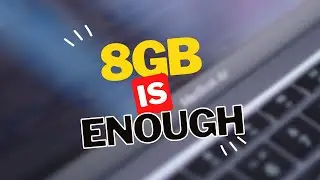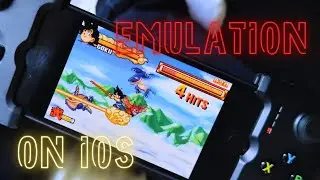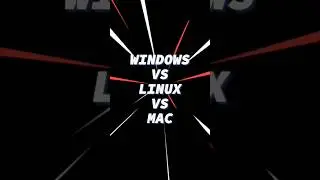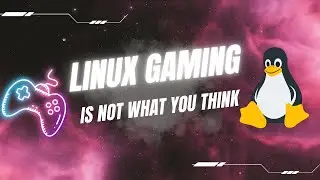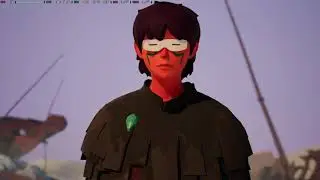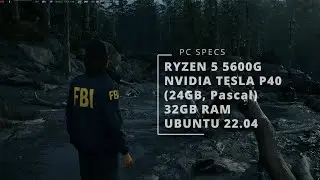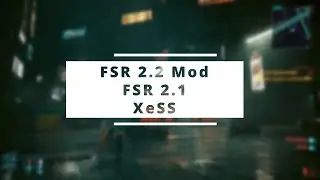FSR 2.2 MOD for Cyberpunk 2077: How good is it compared to FSR 2.1 & XeSS?
How to install FSR 2.2 Mod for Cyberpunk 2077 in Linux:
1. Download zip files of Cyber Engine Tweaks & FSR 2.2 Mod from NEXUSMODS
Cyber Engine Tweaks: https://www.nexusmods.com/cyberpunk20...
FSR 2.2 MOD: https://www.nexusmods.com/cyberpunk20...
2. Extract files from both zip files to game folder. If you are playing the Steam version you can open the folder in game properties tab in Steam game library.
3. Install protontricks if you haven't yet.
4. Run
protontricks 1091500 --gui
within a terminal window.
If you are not running the Steam store version, you need to add the game into the Steam library, and use
protontricks -s Cyberpunk
to find the correct "APPID" to replace the 1091500 above.
Choose the option 'Select the default wineprefix', then 'Run winecfg'. In the window that opens, select the 'Libraries' tab. In the dropdown on 'New override for library', select version. Click Add, then Apply and Ok.
** This is very important! Make sure you do this step right otherwise the mod won't work. **
5. Close the winecfg window, and choose 'run regedit', click on 'Registry' menu on the top left corner and choose 'Import Registry File', then proceed to the game folder and find the 'EnableSignatureOverride.reg' file.
After importing the registry file, close everything, launch the game from Steam, in the GRAPHIC menu you should be able to toggle on DLSS and that would be the FSR 2.2 upscaler.
Game was running at 1440P resolution.