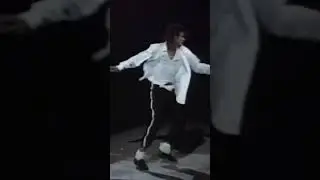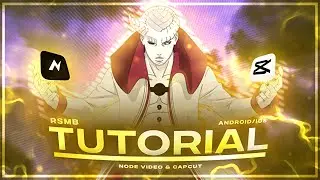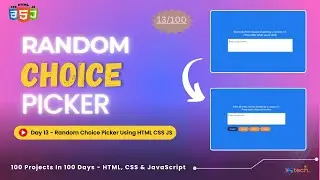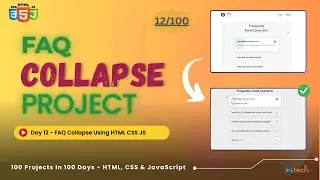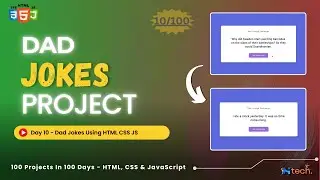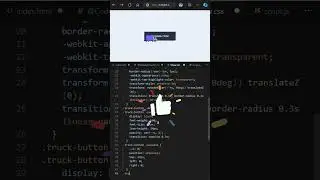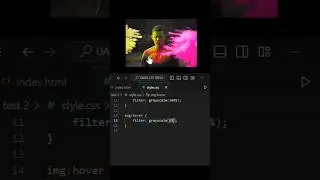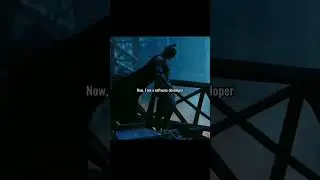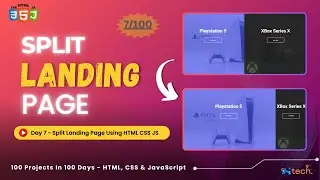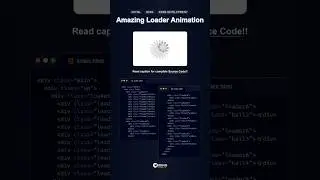JavaScript Counter | How to create a JavaScript counter with HTML, CSS & JavaScript | Codeflix
Step-by-Step Guide to Making a Counter App with HTML, CSS, and JavaScript | codeflix-unknown coders
Table of Contents
Project Introduction
HTML Code
CSS Code
JavaScript Code
Preview
Conclusion
Are you a budding web developer eager to add interactive elements to your website? One great place to start is by creating a counter! In this tutorial, we will guide you through building a counter from scratch using HTML, CSS, and JavaScript. Whether you're a complete beginner or looking to expand your web development skills, this step-by-step guide is for you.
Let's start making a counter using HTML, CSS, and JavaScript step by step.
Prerequisites:
Before starting this tutorial, you should have a basic understanding of HTML, CSS, and JavaScript. Additionally, you will need a code editor such as Visual Studio Code or Sublime Text to write and save your code.
Step 1 (HTML Code):
To get started, we will first need to create a basic HTML file. In this file, we will include the main structure for our counter.
After creating the files just paste the following codes into your file. Make sure to save your HTML document with a .html extension, so that it can be properly viewed in a web browser.
Step 2 (CSS Code):
Once the basic HTML structure of the counter is in place, the next step is to add styling to the counter using CSS.
Next, we will create our CSS file. In this file, we will use some basic CSS rules to style our counter. Let's break down what each part of the code does:
Step 3 (JavaScript Code):
Finally, we need to create a function in JavaScript. Let's break down the code step by step:
1. The code starts by selecting elements from the HTML document using the document.getElementById and document.querySelector methods:
const value: This variable represents an HTML element with the id 'value', presumably a text element that displays a numeric value.
const btn1, const btn2, const btn3: These variables represent buttons with class names 'decrease', 'reset', and 'increase', respectively. These buttons are used to decrease, reset, and increase the displayed value.
const btnmode: This variable represents a button with the class name 'changemode'. This button is used to toggle between light and dark modes.
Conclusion:
Congratulations! You've successfully created a counter using HTML, CSS, and JavaScript. This tutorial is just the beginning of your web development journey. Feel free to experiment, customize, and add more features to your counter. Happy coding!
After completing this tutorial, you're on your way to becoming a skilled web developer. Stay curious and keep building!
making a counter app,
making a counter,
how much money can you make counting cards,
how to make counting bot work,
how to set up a counting bot,
how to add counter in website,
how to make a counter for shop,
create a counter app in react,
diy register counter,
how to design a counter,
diy counter for shop,
how to create a counter app in android studio,
js counter app,
counter app in javascript,
convert kc to kp,
how to use a counter,
counter app,
queue of items (counters),
quarter cart hack,
how to add counter in video,
how to make a counter in react,
build a counter app,
app for counting things,
zach king plastic donut,
how to build a counter for a store,
custom cell in tableview swift
codeflix,codeflix unknown coders,counter app kase banaye,how to make counter app,how to make counter app using html css and js,counter app tutorial,cake dish crad using bootstrap,card using bootstrap,card with bootstrap,bootstrap add to cart,how to make a card in bootstrap,card in bootstrap 5,card animation bootstrap 5,cards bootstrap 5 responsive,card responsive bootstrap 5,create responsive bootstrap 4 cards,card using bootstrap 5,card bootstrap
codeflix - unknown coders
please support to my YouTube channel
like comment share and
subscribe to my YouTube channel
codeflix - unknown coders
follow me for more update by me
🔸Instagram :- https://instagram.com/codeflix1?utm_m...
🔹telegram :- https://t.me/codeflix
🔸Facebook :- / codeflixx
please support 🙏
#HTML #CSS #JavaScript #tutorial #webdevelopment #coding #programming #frontendmentor #webdesign #frontenddevelopment #webdeveloper #codinglife #codingcommunity #webapp #codeprojects #learnprogramming #codenewbie #codersofinstagram #webdev #programmingtutorial
Warning🚨
The Video Content Has been made available informational and educational purposes only.
Codeflix does not make any representation , applicability, fitness, or completeness of the Video Content.
I request do note harm anyone.
This Video Is About Tips Note This is Educational ans Informational Purpose Only
Thanks you

![[Beginner's Guide] Setup OpenVPN to connect to IP Cameras Remotely with ASUS Router](https://images.videosashka.com/watch/WijZcJq6YhE)