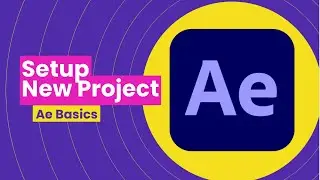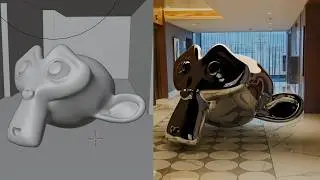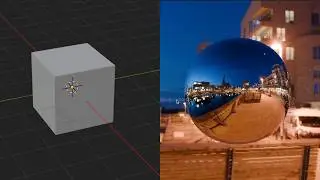Lip Sync Character Animation in Animate CC - Automatically
Learn how to lip sync your character's mouth to the dialogue in your animation with Adobe Animate CC. All you need to do is draw 12 mouths and then Animate CC can automatically lip sync the audio.
Link to Project File: https://drive.google.com/open?id=1_gG...
Subscribe for more animation tutorials:
https://www.youtube.com/c/whatmakeart...
Transcript:
When animating characters its great to have them talk and move their lips with the audio. In this tutorial I'm going to show you how to use Animate CC to automatically lip sync your audio to your character. It's amazing. No more manually adding keyframes. You just have to draw 12 mouth shapes and then Animate CC takes care of the rest. Let me show you how.
In this file, I have a Head symbol. If I go inside the head symbol, I just have a few layers. I have a blank audio layer, an eyes layer, a mouth layer, a face layer and a background that I can get rid of. Inside the mouth layer I have 12 frames. Each corresponding to a different mouth. I have a neutral mouth, an Ah mouth, a D mouth, a E mouth, a Ff mouth, a L mouth, a Mm mouth, a Oh mouth, an Rrr mouth, a Ss mouth, a Uh mouth, and a Woo mouth. Notice that have labeled each of these. This will make the process easier. I'm going to go back out into the head scene.
In my library, I have some sample audio. I'm going to drop it on to the audio layer. Make sure that the audio layer is selected. Then simply drag the audio onto the stage. If I click on the mouth symbol, then go to Properties, at the very bottom there is a button called Lip Syncing. Click on that. It brings up a panel of 12 sounds. The first sound is neutral. Click on the next sound. Now I can pick between those 12 frames in the mouth symbol. Notice because I labeled each frame its very easy. This one is for Ah, then the D sound ... Then pick which layer has the audio. Click done.
We can play this back. If we have a graphic symbol with all the mouth shapes, then we can use Adobe Animate CC to automatically lip sync. And its just as simple as that to automatically lip sync your characters. This is very useful and should save you a lot of time. If you like this content make sure you click subscribe to see more character animation tutorials.
Looking for What Make Art merch?
https://teespring.com/stores/what-mak...
Other links for your browsing.
What Make Art? on Twitter:
/ whatmakeart
What Make Art? on Instagram:
/ whatmakeart
You can support this channel on Patreon! Thanks to contributions from viewers like you, What Make Art? can continue making useful art tutorials for all. If you’d like to join the supporters who help make this content possible, you can find out how at the link below. Thank you for your consideration of support!
/ whatmakeart