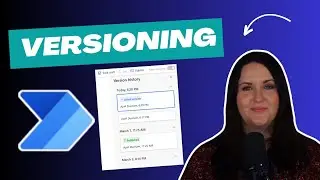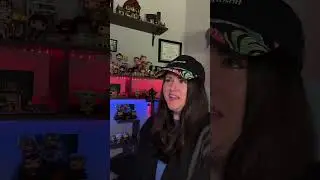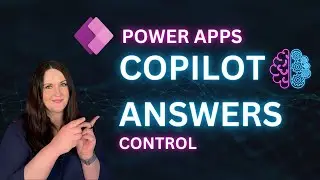Microsoft Power Fx Upper and Lower Functions
#shorts #PowerFx
Learn how to use the upper and lower functions in Microsoft Power Fx to change the casing of your text to either all upper case or all lower case in your Power Apps canvas apps.
Wether you want to change how information is displayed in your Power Apps or maybe you're trying to do a comparison to filter data and you need to make sure the data you are comparing is the same casing, there are many reasons why you might need to use the Upper and Lower functions.
For more info on the Upper and Lower functions in Power Apps check out this documentation: https://docs.microsoft.com/en-us/powe...