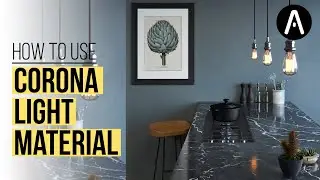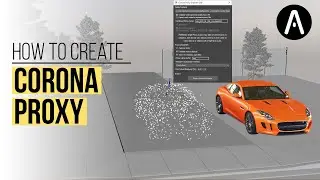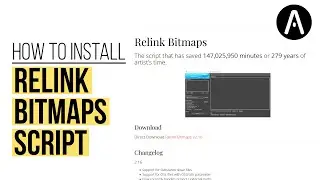Chaos Scatter Guide: All Features & How to Use Them
Learn how to add millions of trees to your 3D scene with Chaos Scatter
learn how to use Chaos Scatter in 3DS Max to quickly add millions of trees and create realistic forests in your scenes. We’ll cover everything from setting up Chaos Scatter and adjusting scattering parameters to using splines for precise object placement and optimizing your scene with various settings. Follow along to see how you can create stunning landscapes with ease.
KEY BENEFITS
• How to Add thousands or even millions of trees quickly with chaos scatter, saving time and effort.
• Adjust density, frequency, and distribution to create the perfect landscape.
• Use splines and texture maps for targeted placement and natural-looking scatter patterns.
• OLearn how to manage viewport display settings for smooth workflow.
• Create lifelike scenes with adjustable scaling, density, and collision settings for more natural results
MORE FROM ARCHVIZ EXPLAINED
Subscribe: / @archvizexplained
Spanish tutorials: / @3dbits
Enjoyed? Hit the like Button! 👍
CONTENT
00:00 Intro
00:10 Creating a Chaos Scatter Object
00:40 Setting Up The Distribution Objects
01:05 Adding Instance Models
01:47 Adjusting Pivot Points
02:40 Controlling Frequency of Objects
03:10 Increasing Object Count
04:25 Adjusting Density with Per Square
05:22 Using Textures for Density Control
06:03 Avoiding Collisions
06:38 Fixing Object Orientation Using Normal vs Z setting
07:05 Adding Randomness To The Scatter
07:54 Using Splines for Inclusion/Exclusion
09:25 Adjusting Near/Far Effects
10:48 Using Presets from Chaos Cosmos
12:16 Edge Trimming and Opacity Maps
13:19 Adding Color Variation
15:00 Camera Clipping Optimization
15:48 Adjusting Display Settings
17:20 Conclusion
_____________________________________________
#3dsMax #ChaosScatter #Archviz #3DModeling #RenderingTips #3DAnimation #coronarender #architecturalvizualisation

![[NO COMMENTARY GAMEPLAY] ROBLOX - making scam calls to save your best friend tycoon](https://images.videosashka.com/watch/SfrYXI4_mYI)