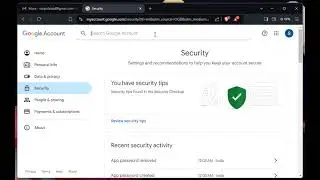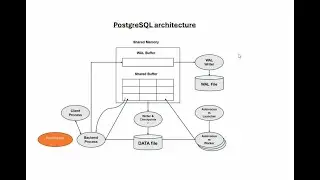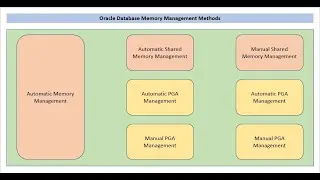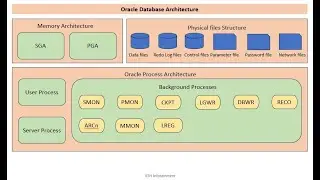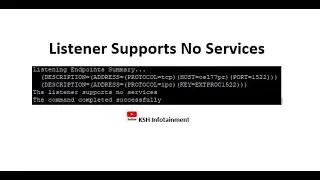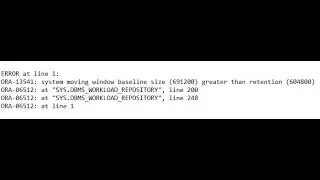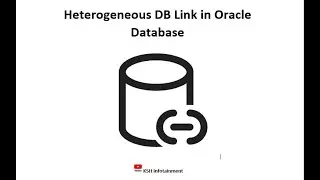How To Resize REDO Logs In Oracle Database.
Welcome Back to KSH Infotainment.
Resize Redo logs
====================
Why we need to Do this ??
a. To reduce frequent log switches
b. Recommended to have big size Redo for Heavy DML Performing DBs.
c Reduce Frequent archive generation.
POA
=======
1. Check Redo logs
=========================
col REDO_FILE_NAME for a45
set lines 200 pages 2000
select a.group#,
a.thread#,
a.sequence#,
a.archived,
a.status,
b.member as redo_file_name,
(a.bytes/1024/1024) as SIZE_MB
from v$log a
JOIN v$logfile b ON a.group#=b.group#
order by a.group# ASC;
2. Add new Redo Groups
===========================
alter database add logfile group 4 ('D:\ORADATA\ORA11G\REDO04.LOG','D:\ORADATA\ORA11G\REDO04a.LOG') size 200M;
alter database add logfile group 5 ('D:\ORADATA\ORA11G\REDO05.LOG','D:\ORADATA\ORA11G\REDO05a.LOG') size 200M;
alter database add logfile group 6 ('D:\ORADATA\ORA11G\REDO06.LOG','D:\ORADATA\ORA11G\REDO06a.LOG') size 200M;
3. Check Redo logs
=========================
select a.group#,
a.thread#,
a.sequence#,
a.archived,
a.status,
b.member as redo_file_name,
(a.bytes/1024/1024) as SIZE_MB
from v$log a
JOIN v$logfile b ON a.group#=b.group#
order by a.group# ASC;
4. Drop Old Redo logs
=========================
Note : Before Droping Redo Logs , Need to Switch log files so that they become INACTIVE and Oracle allow to drop them.
alter system switch logfile;
alter system checkpoint;
alter database drop logfile group 1;
alter database drop logfile group 2;
alter database drop logfile group 3;
5. Check Redo logs
=========================
select a.group#,
a.thread#,
a.sequence#,
a.archived,
a.status,
b.member as redo_file_name,
(a.bytes/1024/1024) as SIZE_MB
from v$log a
JOIN v$logfile b ON a.group#=b.group#
order by a.group# ASC;
6. Cleanup Files Physically from Hard Drive
============================================
ho del /f /q D:\ORADATA\ORA11G\REDO01.LOG
ho del /f /q D:\ORADATA\ORA11G\REDO01A.LOG
ho del /f /q D:\ORADATA\ORA11G\REDO02.LOG
ho del /f /q D:\ORADATA\ORA11G\REDO02A.LOG
ho del /f /q D:\ORADATA\ORA11G\REDO03.LOG
ho del /f /q D:\ORADATA\ORA11G\REDO03A.LOG
:) Enjoy
If you liked the video then share with your friends..