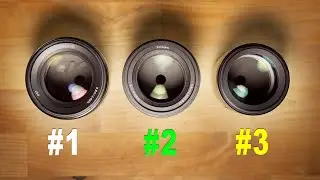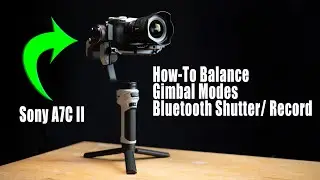Sony A7C Beginners Guide - Set-Up and How To Use The Camera
In this highly detailed Sony A7C https://geni.us/skKTRYB or https://geni.us/N6UyGd (affiliate links) Tutorial I will walk you thru the process of setting up the camera for the first time and how to use the camera. I then go into the function menu and break down all the key settings in there. After that I go thru the Menu system and point out the features that I thought you should be aware of. All My How-To Videos: • How-To Video's
GOING SHOPPING? - (affiliate links)
GEAR SPECIFIC TO THIS VIDEO:
Sony A7C: https://geni.us/skKTRYB or https://geni.us/N6UyGd
Memory Card: https://geni.us/Z1KkWy or https://geni.us/veVF
USB Wall Charger: https://geni.us/FnLB
USB Charging Cable: https://geni.us/qlpLX
Battery: https://geni.us/Ob7e6tu or https://geni.us/1EoFp0
Sony Shooting Grip: https://geni.us/uW35hFU
On Camera Mic: https://geni.us/48tBO
Wireless Mic: https://geni.us/RQaqWh
Travel Tripod: https://geni.us/Qr09AO3
Camera Strap: https://geni.us/1ePAF
Wrist Strap: https://geni.us/S5995
Camera Bag: https://geni.us/o5LTh
Gimbal: https://geni.us/Kmu8UDo
MY CAMERA GEAR: (affiliate links)
-Studio Camera: https://geni.us/ZfAaze or https://geni.us/ZlYsk
-Studio Lens: https://geni.us/BAnow or https://geni.us/xFVSF
-Camera 2: https://geni.us/4RYVwkM or https://geni.us/XIVz0m
-Camera 3: https://geni.us/Qkinw or https://geni.us/ndXUF2
-Overhead Camera : https://geni.us/AXy5 or https://geni.us/ObFCBGY
-Overhead Camera Lens: https://amzn.to/4dEipM9 or https://geni.us/p8Thj
-Action Camera: https://geni.us/BEsOT6A or https://geni.us/64dXn
-360 Camera: https://geni.us/OansJI
-Drone: https://geni.us/l2yVAif or https://geni.us/Bb8ZBD
-FF Wide Angle Zoom Lens: https://geni.us/wd6me1d or https://geni.us/8OcBES
-APS-C Zoom Recommend: https://geni.us/E3PW or https://geni.us/OXPD6
-FF Wide Angle Prime: https://geni.us/a6SQ or https://geni.us/T47S5
-APS-C Wide Angle Prime: https://geni.us/P0i7dWa or https://geni.us/VFg9X
-APS-C Ultra Wide Angle: https://geni.us/EAVtf8M or https://geni.us/8CEfpwY
-FF Everyday Lens: https://geni.us/su8c or https://geni.us/oxuyvA
-APS-C Everyday Lens 1: https://geni.us/Xa7cq or https://geni.us/HugPuk
-APS-C Everyday Lens 2: https://geni.us/wQzC4 or https://geni.us/wdDd
-FF Portrait Lens: https://geni.us/nvTgln or https://geni.us/rtuL62
-APS-C Portrait Lens 1: https://geni.us/4JXb4jt or https://geni.us/7HBE
-APS-C Portrait Lens 2: https://geni.us/XZRkORq or https://geni.us/dUFBT
-FF Telephoto Zoom Lens: https://geni.us/QqLV or https://geni.us/VhO5F
-FF Super Telephoto Lens: https://geni.us/Hq4RCk or https://geni.us/A3lTl
-Variable ND Filter: https://geni.us/PnZ5Wl or https://geni.us/YpAu2ZP
-Affordable Variable ND: https://geni.us/kmbs7
-Studio Light: https://geni.us/9ehkKmB or https://geni.us/QKb8LR
-Everyday Tripod: https://geni.us/YIbbxrB or https://geni.us/Qr09AO3
-Beefy Tripod: https://geni.us/RrXRH or https://geni.us/6fPcXw
-Mini Tripod: https://geni.us/k7z3Ye or https://geni.us/PvDs
-Everyday Gimbal: https://geni.us/KGQIDz or https://geni.us/Kmu8UDo
-SDXC Memory Card: https://geni.us/Z1KkWy or https://geni.us/veVF
-CF Express Type A: https://geni.us/dpt6AA or https://geni.us/qYdjz
-Portable SSD Drive: https://geni.us/FAOBtp or https://geni.us/rhMsxBF
-USB Wall Charger: https://geni.us/FnLB
-USB Charging Cable: https://geni.us/qlpLX
MY AUDIO GEAR:
-Studio Mic: https://geni.us/fZqtWgD or https://geni.us/MFFe
-On Camera Mic: https://geni.us/8ySbM3 or https://geni.us/48tBO
-Affordable Compact On Camera Mic: https://geni.us/aLlaM or https://geni.us/Wk0DZ
-Field Lav Recorder: https://geni.us/IeABvz or https://geni.us/t8dEBe
-Headphones: https://geni.us/q7XX
MY SONY E-MOUNT LENS GUIDES:
https://www.sonyalphalab.com/guides/s...
SONY MIRRORLESS CAMERA GUIDE:
https://www.sonyalphalab.com/guides/s...
VIDEO NAVIGATION LINKS:
Intro: 0:00
What is in the Box: 0:13
Charging the battery and ports overview: 3:33
Mounting lens: 5:59
Camera body overview: 8:10
Mounting Rode Mic: 14:06
Turning On the camera: 15:51
Using Auto Mode: 18:02
Playback Area: 19:09
Function Menu: 20:30
Using P Mode vs Auto: 22:37
Drive Modes: 23:20
Focus Modes: 26:32
Focus Area: 28:35
Touch Focus: 30:26
ISO Settings: 32:02
Metering Modes: 32:54
White Balance: 35:13
Creative Styles: 36:39
File Format: 38:12
LCD Display Icons: 39:30
Menu System: 41:15
Face/ Eye AF Set: 47:45
Picture Effects: 52:01
Picture Profiles: 52:21
Video Settings: 55:18
AF Transition Speed: 57:56
Customizing Camera: 1:01:02
Function of Touch Operation: 1:01:48
Audio Signals: 1:02:43
Network Settings: 1:02:49
Playback Settings: 1:04:16
Set-up Settings 1:05:06
My Menu Area: 1:10:05
Camera Modes: 1:10:35