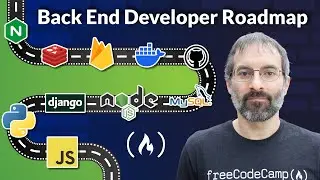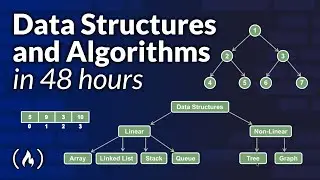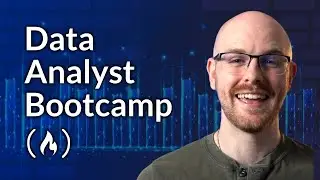Learn Bootstrap by creating a custom admin theme - Intermediate Tutorial
Learn the Bootstrap CSS framework with this full tutorial. In this intermediate course, you will learn Bootstrap by creating a custom bootstrap theme from scratch using webpack. We'll be making an admin theme.
First, we'll set up npm and webpack so we can configure Bootstrap's source files that are written in SASS. Next, we'll cover the basics of Bootstrap and create some basic Bootstrap templates that are common in admin forms. Finally, we'll customize the theme by writing custom styling and overwriting some of the Bootstrap JavaScript
💻 Code: https://github.com/wilsmex/hq-admin
🎥 Video by Andrew Wilson. Check out his YouTube channel: / @followandrew
⭐️ Course Contents ⭐️
Part 1
⌨️ (2:03) initialize git
⌨️ (2:15) initialize npm
⌨️ (5:06) initialize web pack
⌨️ (6:52) initialize font awesome
⌨️ (7:39) web pack config file
⌨️ (9:04) initialize bootstrap sass and associated required files
⌨️ (15:10) set up project src directory and structure
⌨️ (22:40) configure webpack.config.js
⌨️ (38:50) set up index.html file
⌨️ (52:40) setup our Sass files and import Bootstrap Sass files
Part 2
⌨️ (1:04:33) Bootstrap grid basics
⌨️ (1:11:20) Bootstrap form basics
⌨️ (1:25:00) Bootstrap table basics
⌨️ (1:31:03) Bootstrap card basics
⌨️ (1:38:20) Bootstrap buttons, alerts, dialogs
Part 3
⌨️ (1:41:50) setup our App HTML structure
⌨️ (1:55:03) CSS for navigation header
⌨️ (2:08:35) CSS for sidebar
⌨️ (2:19:35) Override bootstrap defaults
⌨️ (2:26:20) Add responsiveness and sidebar auto-hide
⌨️ (2:39:16) Add mobile toggle via CSS
⌨️ (2:43:45) Add mobile toggle javascript
--
Learn to code for free and get a developer job: https://www.freecodecamp.org
Read hundreds of articles on programming: https://www.freecodecamp.org/news




![Kennjo - Lose My Mind (Official Hardstyle Audio) [Copyright Free Music]](https://images.videosashka.com/watch/SKWhRuQ00uQ)




![Spotify Developer Emma Bostian Talks Coding, Hiring Devs, and European Work Culture [Podcast #139]](https://images.videosashka.com/watch/sPLlG5EGw2g)

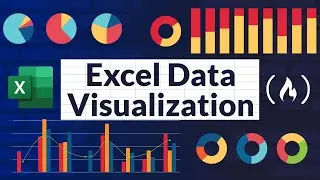





![From Stay-at-Home Mom to Developer at Age 36 [freeCodeCamp Podcast #115]](https://images.videosashka.com/watch/WomQr-jRO1c)