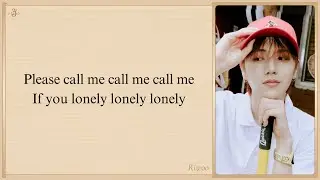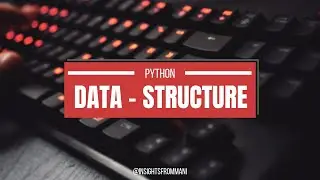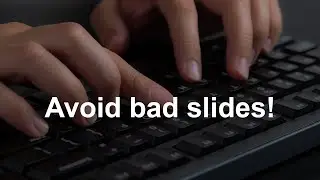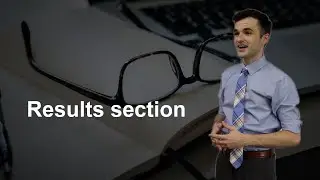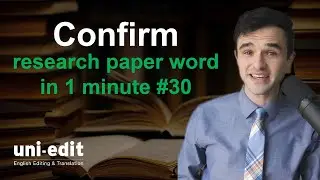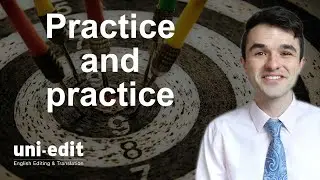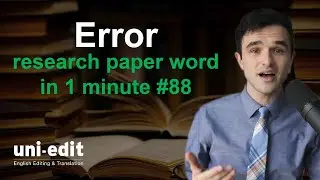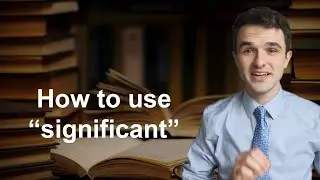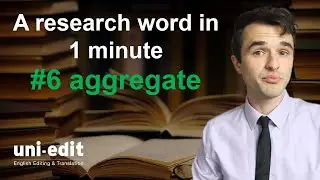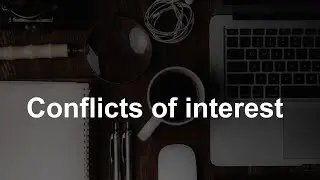Best Google Chrome keyboard shortcuts for researchers
Learn the best Google Chrome keyboard shortcuts for researchers to improve your productivity and workflow.
As a researcher and writer, using keyboard shortcuts saves me time and energy every day. We hope you can learn to use all of these tips as well!
I welcome comments and questions below. I am also available for one-on-one lessons. Please visit https://www.uni-edit.net/lessons.
=====TIMESTAMPS=====
0:00 Introduction
0:23 Basic Terminology
0:42 CTRL + N
0:53 CTRL + T
1:05 CTRL + SHIFT + TAB
1:21 CTRL + TAB
1:34 CTRL + W
1:46 CTRL + SHIFT + T
2:05 CTRL + SHIFT + W
2:14 Recap
=====TRANSCRIPT=====
Hi and welcome back to Uni-edit. My name is Antony P and I have a Master's of science in education. Throughout my academic and professional career, I have saved hours of time and energy by using today's keyboard shortcuts. I suggest taking note of today's shortcuts and keeping them easily available at your desk for reference later.
A browser is something like Google Chrome or Microsoft Edge and today we will be focusing on Google Chrome. This is called your browser window, and at the top we have tabs. Right now as you can see I have three tabs open. Alright, to open a new window I can press CTRL+N. Now I have two
To open a new tab I can press CTRL+T. Now I have four tabs.
To navigate from your current tab to the tab to the left, press CTRL + SHIFT + TAB. I can do it again CTRL + SHIFT + TAB, CTRL + SHIFT + TAB. To move to the tab to the right, you only need to press CTRL + TAB, CTRL + TAB, CTRL + TAB.
To close your current tab you can press CTRL+W press it again CTRL+W clears two tabs.
To open previously closed tabs starting with the last tab, closed, press CTRL + SHIFT + T. Now do it again, CTRL + SHIFT + T. To close your full window, press CTRL + SHIFT + W. To recap, these are all of the shortcuts that we talked about in today's video.
And that's all for today's video. If we missed a shortcut that you use often, please leave it in the comments below. We will be making a lot more videos in the future to help research writers like yourself to save time and energy in your writing and research process. If you liked the content, please hit like and subscribe below to support me and this channel and I'll see you in another video. Bye!
=====PLAYLISTS=====
Technology for academics https://bit.ly/3ysI862
Professional development for researchers https://bit.ly/3lz29Er
Fix common mistakes in academic writing https://bit.ly/3mTZViB\
#TechnologyForAcademics
#學術科技
#アカデミックテクノロジー
=====
Uni-edit provides English editing and translation services for conference papers, journal papers, research papers, theses, dissertations, and other academic manuscripts.
https://www.uni-edit.net/
TFA002