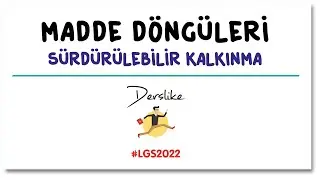Install Brave Web Browser on Linux – Fast, Ad-Block & Privacy!
Brave browser blocks ads and trackers that slow you down and invade your privacy..
Brave is a free and open-source web browser developed by Brave Software, Inc. based on the Chromium web browser.
What is Brave Browser ? It’s a free, open-source web browser built on Chromium, designed to block ads, trackers, and protect your privacy —without sacrificing speed! In this video, we’ll show you how to install Brave on Linux (tested on Ubuntu/Kubuntu) using the terminal or GUI. Perfect for users who value security and a clutter-free browsing experience.
Why Use Brave?
✅ Ad/Tracker Blocker : Blocks intrusive ads and privacy invaders by default.
✅ Fast & Lightweight : Optimized for speed compared to Chrome/Edge.
✅ Private Browsing : Shields against fingerprinting and data tracking.
✅ Open-Source : Transparent and community-driven.
✅ Optional Rewards : Earn BAT tokens for viewing privacy-respectful ads.
✅ Brave’s Privacy Features :
Brave Shields : Toggle ad/tracker blocking.
Tor Mode : Browse anonymously.
HTTPS-Everywhere : Enforce secure connections.
✅ Customize Your Experience :
Sync bookmarks/passwords across devices.
Use privacy-focused extensions.
✅ Pro Tips :
Combine with DuckDuckGo for search privacy.
Perfect for Linux users seeking a faster, more private browsing experience! Hit subscribe for more browser tips and like if this helped. Let us know: What’s your go-to browser now?
👉 Watch now and take control of your online privacy!
#LinuxTips #PrivacyTools #BraveBrowser #OpenSource #AdBlock
(Short, clear, and packed with practical knowledge!)
(Brave Browser: https://brave.com/ )



![Vídeos del lado oscuro de YouTube [Vol. 6]](https://images.videosashka.com/watch/LBgbGopBMw4)