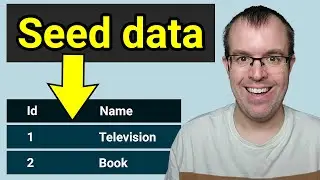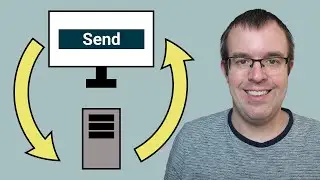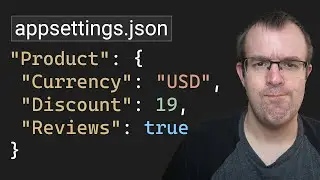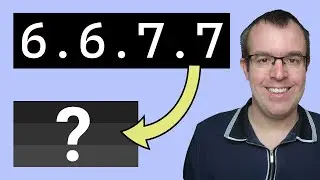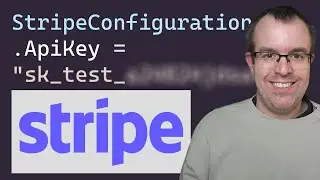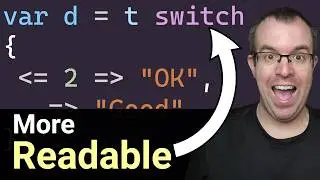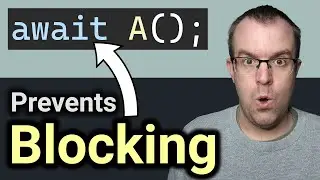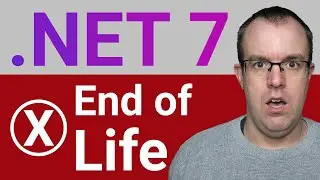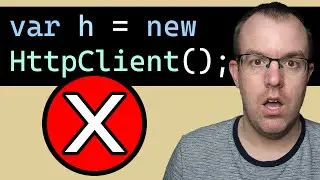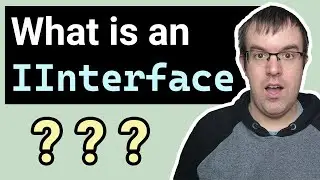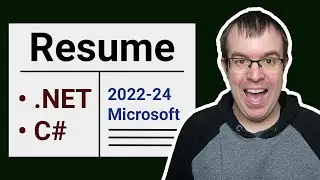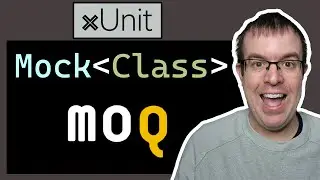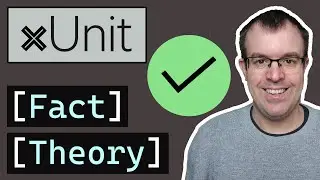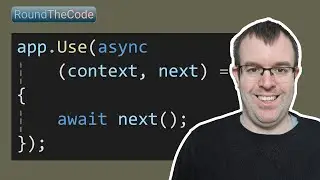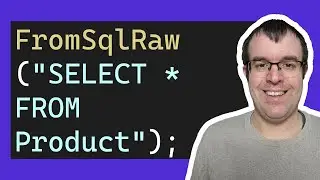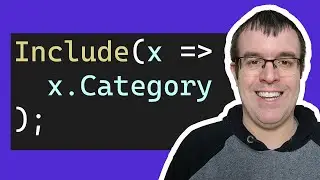Five Useful Tips When Using ASP.NET Core's TestServer in xUnit: TestServer - Part 2
We look at five useful tips when using ASP.NET Core's TestServer in xUnit.
Tip #1: TestServer's DbContext Instance 0:51 - By default, when you run Entity Framework in a web application, the lifetime of the DbContext is scoped. This is fine if you are using a SQL Server database. But when using Entity Framework's in-memory database, we cannot store the data. So we have a look at how we can change the service lifetime when using TestServer.
Tip #2: Post Request on Test Server 2:22 - It's relatively straight forward to perform a GET request when using TestServer. But, there is slightly more work when doing a POST request. We go ahead and do a POST request with our ASP.NET Core Web API to create an entity. We then make sure that it has been created by doing a test against the read endpoint.
Tip #3: Add Authorization Header into a TestServer Request 9:20 - Your API endpoints may require authorisation. Maybe, you are using OAuth 2 security and require to add a Bearer token to your request. We show you how to add an Authorization header to both a GET and POST request when using TestServer
Tip #4: Use The Same Instance of TestServer in All Tests 10:14 - With multiple tests potentially running at the same time, you could have multiple instances of TestServer. This could have a drain on memory. We show you how to run all your tests on one instance of TestServer.
Tip #5: Add appsettings.json to xUnit Project 13:28 - We show you how to add a custom appsettings.json file to your TestServer configuration when using it in xUnit. This is beneficial if you are specifying a connection string that is different from your ASP.NET Core Web API application.
📖 Learn .NET and C# with our online courses 📖
https://www.roundthecode.com/dotnet-c...
► More Information: https://www.roundthecode.com/dotnet-t...
► Part 1: • Use ASP.NET Core's TestServer in xUni...
► ASP.NET Core's TestServer Playlist: • ASP.NET Core's TestServer - Test Web ...
► Chapters
0:00 Welcome
0:51 Tip #1: TestServer's DbContext Instance
2:22 Tip #2: Post request on TestServer
9:20 Tip #3: Add Authorization header into a TestServer request
10:14 Tip #4: Use the same instance of TestServer in all tests
13:28 Tip #5: Add appsettings.json to xUnit project
16:35 Conclusion
#testserver #aspnetcore #xunit