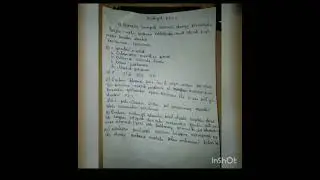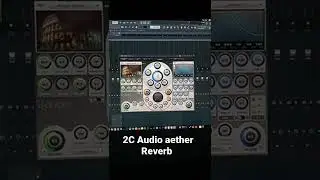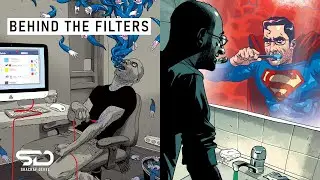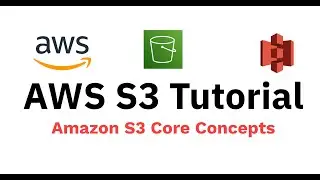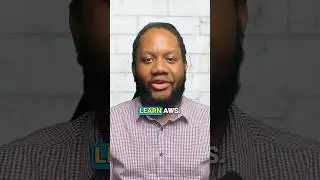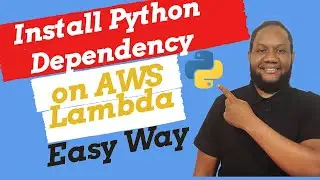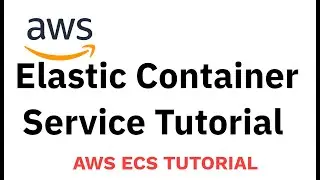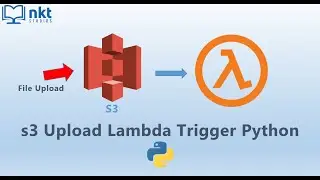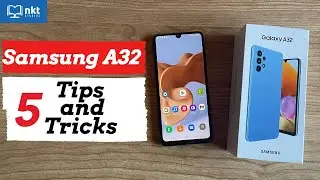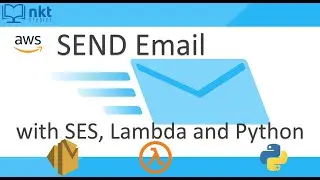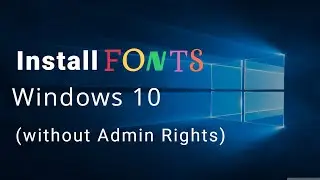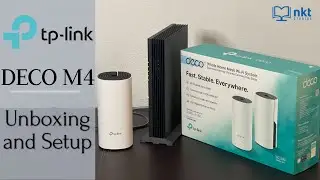Move Apps to SD Card Samsung A01 // Move Apps to SD Card Android
In this Move Apps to SD Card Samsung A01, I am going to show you how you can move apps to the SD Card in your Samsung A01 or to Samsung devices in general.
🔹 Get the Use SD Card as Internal Storage and move Apps to SD Card video series and eBook guide here: https://bit.ly/3ghWiR5
🔔 Subscribe and never miss new videos: https://www.youtube.com/nktstudios?su...
🔴 Playlist: • Samsung A01
✔️ Step 1 - Enable SD Card as Internal Storage Samsung A01: • Samsung A01 SD Card Internal Storage ...
⏱️TIMESTAMPS⏱️
0:00 Samsung A01 Move Apps to SD Card
0:30 Enable Force Allow Apps on External
0:52 View all apps
0:57 Check if app can be moved to SD Card
01:17 Some apps can be moved and others can't be moved to the SD card
01:21 Move app to SD Card
01:32 Select SD Card as destination for app
01:35 Confirm app move to SD Card
01:54 Click on Move to export app to SD Card
02:01 Confirm if app is now on SD Card
🔹 My Courses: https://nktstudios.com/courses
⚡ My Gear
64 GB SD Card that I used: https://amzn.to/3eaGVXv
Windows Laptop: https://amzn.to/3d4xaK6
Recording Mic (Blue Snowball): https://amzn.to/30K0PTP
Redragon Headset: https://amzn.to/33AMR8H
✅ Let's connect:
Website: https://nktstudios.com
💬 Twitter - @nktstudios
Facebook: / nktstudioz
DISCLOSURE: Some of the links on this page are affiliate links, meaning, at no additional cost to you, I may earn a commission if you click through and make a purchase and/or subscribe. Affiliate commissions help us to continue making videos for you.
❤️ Thanks for watching.