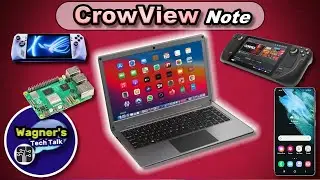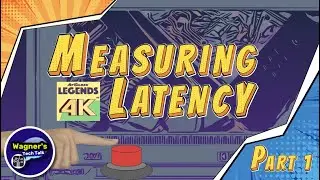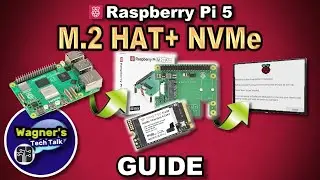Recalbox Setup on a Raspberry Pi 4: Full Pi4 Tutorial + Game-play
Recalbox for the Raspberry Pi 4 is easy to setup and offers some impressive features such as: easy access to roms on the microSD/SSD, Recalbox Manager and more. We'll set up Recalbox from beginning to end, no need to watch multiple videos to setup your Pi 4! For more Pi 4/400 Retro Gaming information, please visit: https://wagnerstechtalk.com/rpi4gamin...
*Note Regarding the Retroflag NESPi 4 case & Recalbox: Please see this link for more the latest update http://wagnerstechtalk.com/nespi4/#Bo...
Chapters
00:00 - Introduction
00:39 - Raspberry Pi Imager/Install Recalbox
02:00 - Pi 4 and the CanaKit Retro case
03:44 - Getting Started
06:24 - 3 Methods to copy files
10:40 - Brief Game Play
Items shown in this video
CanaKit Raspberry Pi 4 Retro Gaming Case: https://www.canakit.com/raspberry-pi4...
CanaKit 3.5A Raspberry Pi 4 Power Supply (USB-C): https://amzn.to/36US5gA
Lepow 15.6 Inch Full HD 1080P USB Type-C Portable Display: https://amzn.to/3kMS6aW (My Video review of this monitor is here: • Lepow 15.6" IPS Portable Monitor Setu... )
If you found this video helpful/informative, please ...
**** Like / Share and Subscribe ****
SUBSCRIBE for the latest Wagner's TechTalk:
https://www.youtube.com/wagnerstechta...
*As an Amazon Associate I earn from qualifying purchases.
----------------------------------------------------------------------------------------------------------------------
Feel free to ask us a question in the comments below or visit our website, we try to answer most questions that we can.
Email: [email protected]
Website: http://wagnerstechtalk.com
Or join us on one of the following social media sites...
Facebook: / wagnerstechtalk
Twitter: / wagnerstechtalk
#RECALBOX #RASPBERRYPI4 #WTT #WAGNERSTECHTALK