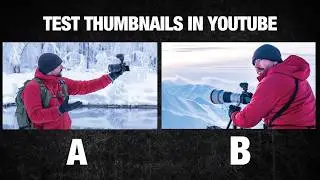Motion Tracking FCPX - Easy Auto Tracking without Keyframes in Final Cut Pro X
This video goes through an easy method of auto tracking in Final Cut Pro X without keyframes.
△Auto tracker 2.0 Plug-in: https://store.pixelfilmstudios.com/pr...
△USE CODE jevenpixel for 30% off of the plug-in!
△ Pro Text Slide & Flip: https://store.pixelfilmstudios.com/pr...
RECOMMENDED PLAYLISTS:
△ Creative Transitions for your Videos: • In Camera Video TRANSITIONS that are ...
△ How to Start YouTube (6 Videos): • How To Start A YouTube Channel In 2019
△ Grow You YouTube Channel (6 Videos): • How to be SUCCESSFUL on YOUTUBE in 2019
△How to use a Gimbal: • 10 GIMBAL Moves to Get AWESOME Footage
THE GEAR I USE
△ Filmmaking Complete Gearlist: https://geni.us/c6fx
△ Editing Setup & Software: https://geni.us/UlHHB14
TOOLS I USE TO GROW MY YOUTUBE CHANNEL
△ Get More Views Using TubeBuddy: https://www.tubebuddy.com/jevendovey
△ Better MUSIC for your YOUTUBE (30 Day Free Trial): https://geni.us/Be1h
△ Best Way to Get Captions (Free $10 Trial): https://geni.us/frlc
△ Cinematic Stock Footage: https://geni.us/ArtGrid
△ Color Graded using this software: http://bit.ly/2PJQcZS
△ Step by Step Courses on being a Creator: https://www.creatorfilmschool.com/
LET’S CONNECT
△ Business Inquiries: https://www.jevendovey.com/contactme
△ Website: https://www.jevendovey.com/
△ Instagram: / jevendovey
△ Twitter: / jevendovey
Disclosures: All opinions are my own. Sponsors are acknowledged. Some links in the description are affiliate links that if you click on one of the product links, I’ll receive a commission at no additional cost to you. As an Amazon Associate I earn a small commission from qualifying purchases.
#creatorfilmschool #editing #fcpx #finalcutprox
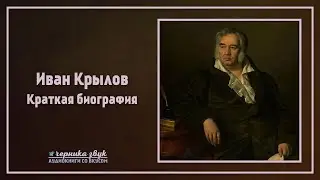




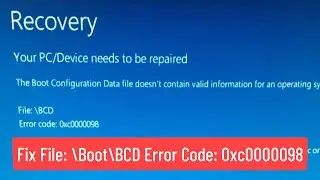

![Wordle Best Starting Word Revisited [How to Win More]](https://images.videosashka.com/watch/4FY28GWPddI)