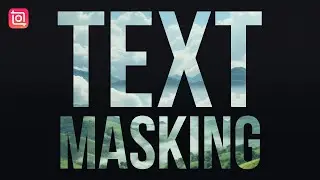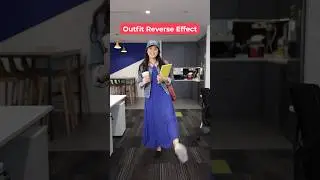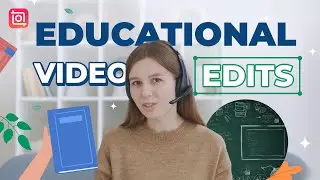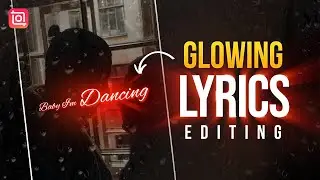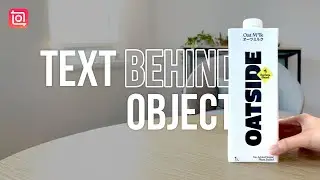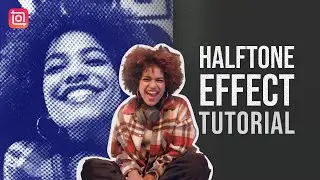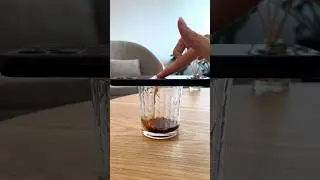Create Multi-screen Video or 3 Layers Video| Video Collage (InShot Tutorial)
Today we are showing you a basic tutorial for making a multi-screen or split-screen video easily with the InShot PIP feature. Download InShot latest version for FREE:
This is a very common way to make any video that you want to show multiple scenes in a video collage such as travel videos or daily vlogs.
1. Create a blank clip for the background
2. Add your videos in PIP and move them to the desired position
Don't forget to Like, Share, Subscribe, and Hit the Notification Bell
Follow us on Instagram:





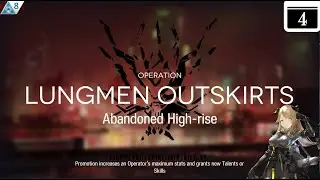
![OSU! [supercell - Hero Kowari's Insane] 4.42 FC S](https://images.videosashka.com/watch/l4DQHYtqzqY)