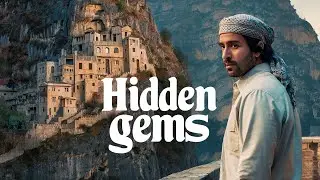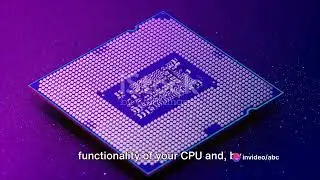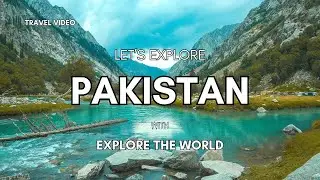Procedures to Input and Display Binary
In assembly language, procedures for input and display of binary data typically involve interactions with the operating system or other input/output functions. Here's a simple example that demonstrates procedures for input and display of binary numbers in x86 assembly language using Linux system calls:
Display Binary Procedure:
assembly
Copy code
section .data
binaryMsg db "Binary Number: ", 0
section .text
global displayBinary
extern displayString, displayNewLine
displayBinary:
; Input: EAX (Assumed to contain the binary number to be displayed)
; Output: Displays the binary number
; Display "Binary Number: "
MOV EAX, binaryMsg
CALL displayString
; Display the binary number in EAX
MOV ECX, 32 ; Number of bits to display (assumed 32-bit number)
displayBitLoop:
SHL EAX, 1
JC displayBitIs1
MOV DL, '0'
JMP displayBitDone
displayBitIs1:
MOV DL, '1'
displayBitDone:
CALL displayChar
LOOP displayBitLoop
; Display a new line
CALL displayNewLine
RET
Input Binary Procedure:
assembly
Copy code
section .data
inputMsg db "Enter Binary Number: ", 0
buffer resb 32 ; Assume a 32-bit binary number
section .text
global inputBinary
extern getInput, convertStringToBinary
inputBinary:
; Output: EAX (Contains the entered binary number)
; Display "Enter Binary Number: "
MOV EAX, inputMsg
CALL displayString
; Get user input as a string
MOV EAX, buffer
MOV ECX, 32 ; Maximum input length (assumed 32-bit number)
CALL getInput
; Convert the string to a binary number
MOV EAX, buffer
CALL convertStringToBinary
RET
Utility Procedures:
assembly
Copy code
; Procedure to display a single character
displayChar:
; Input: DL (Contains the character to be displayed)
; Output: Displays the character
MOV EAX, 4 ; System call number for sys_write
MOV EBX, 1 ; File descriptor (1 = STDOUT)
MOV ECX, 1 ; Number of bytes to write
INT 0x80 ; Invoke the kernel
RET
; Procedure to display a string
displayString:
; Input: EAX (Contains the address of the null-terminated string to be displayed)
; Output: Displays the string
MOV EAX, 4 ; System call number for sys_write
MOV EBX, 1 ; File descriptor (1 = STDOUT)
MOV ECX, 0 ; ECX will be set to the length of the string by sys_write
MOV EDX, 0 ; Reserved
INT 0x80 ; Invoke the kernel
RET
; Procedure to display a new line
displayNewLine:
; Output: Displays a new line
MOV EAX, 4 ; System call number for sys_write
MOV EBX, 1 ; File descriptor (1 = STDOUT)
MOV ECX, newline
MOV EDX, 1 ; Number of bytes to write (length of newline)
INT 0x80 ; Invoke the kernel
RET
; Procedure to get user input as a string
getInput:
; Input: EAX (Contains the address where the input string will be stored)
; Output: Reads user input as a string
MOV EAX, 3 ; System call number for sys_read
MOV EBX, 0 ; File descriptor (0 = STDIN)
MOV ECX, buffer ; Buffer address
MOV EDX, 32 ; Maximum number of bytes to read
INT 0x80 ; Invoke the kernel
RET
; Procedure to convert a string to a binary number
convertStringToBinary:
; Input: EAX (Contains the address of the null-terminated string)
; Output: EAX (Contains the converted binary number)
XOR EAX, EAX ; Clear EAX to store the result
XOR ECX, ECX ; Clear ECX for index/count
convertLoop:
MOV AL, [EAX + ECX] ; Load the next character from the string
CMP AL, 0 ; Check if it is the null terminator
JE convertDone ; If null terminator, conversion is done
SUB AL, '0' ; Convert ASCII character to integer ('0' - 0, '1' - 1)
SHL EAX, 1 ; Shift the current result to the left
ADD EAX, AL ; Add the new bit
INC ECX ; Move to the next character in the string
JMP convertLoop ; Repeat the process for the next bit
convertDone:
RET
section .data
newline db 10, 0 ; New line character
section .bss
buffer resb 32 ; Buffer to store user input
These procedures provide a basic framework for displaying a binary number and inputting a binary number as a string, converting it to its numeric representation. Note that these examples assume a 32-bit binary number, and you may need to adjust the code for different bit lengths or specific requirements.



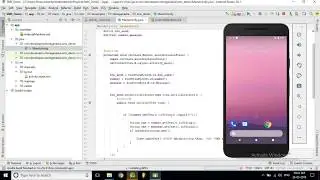


![[Non English] 1.7 Khmer Language](https://images.videosashka.com/watch/1IHVRDyjUKs)