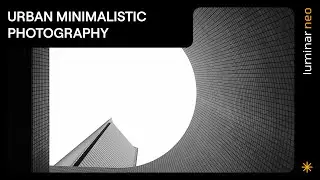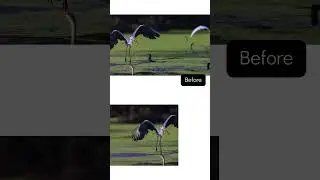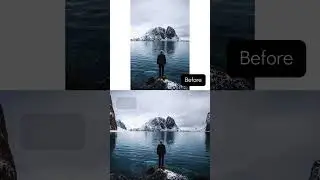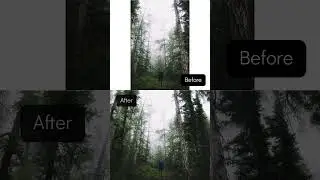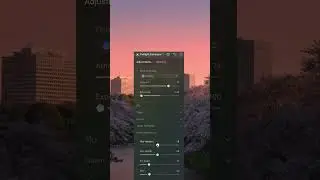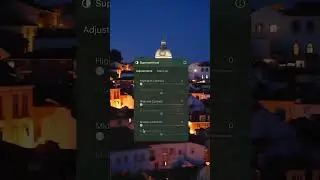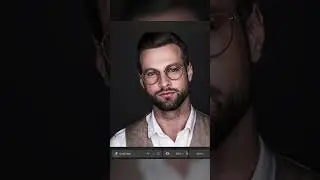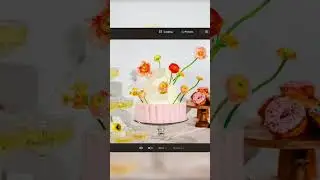Luminar Flex plugin for Adobe Photoshop — Mac | Installing and Activating
START FREE TRIAL Luminar Flex plugin for Adobe Photoshop https://bit.ly/2UgIAEg
How to install and activate the Luminar Flex plugin along with an alternative installation in case there is a problem. Follow along with these simple steps to get started.
The Luminar Flex plugin helps photographers and designers of all skill levels create better looking images in far less time. Thanks to its unique artificial intelligence and image aware filters, great images are easier than ever.
The Luminar Flex plugin allows you to take advantage of our powerful photo enhancement and styling filters while still being able to use your existing photo software.
We know that there are plenty of Adobe and Apple users who want to use Luminar in their workflow. So we’ve come up with a solution that will provide the easiest way of using Luminar as a plugin to the most popular apps.
• Adobe Photoshop (Windows & Mac)
• Adobe Lightroom Classic (Windows & Mac)
• Adobe Photoshop Elements (Windows & Mac)
• Photos for macOS
Great Photography, Differently.
START FREE TRIAL Luminar Flex plugin for Adobe Photoshop https://bit.ly/2UgIAEg
Subscribe to the Skylum YouTube Channel http://www.youtube.com/c/Skylum/?sub_...
#photoshop #luminarflex #photoshopplugin #luminar
Follow Skylum Software:
YouTube: http://www.youtube.com/c/Skylum/?sub_...
Instagram: / skylum_global
Official Facebook Page: / skylumsoftware
Skylum Photography Community Facebook Page: / macphunphotography