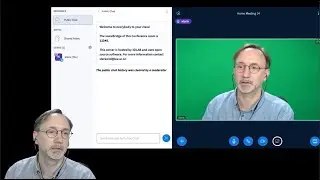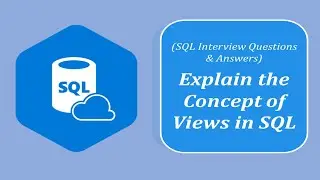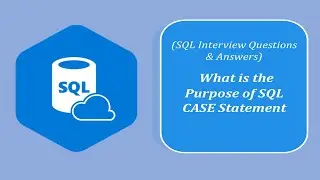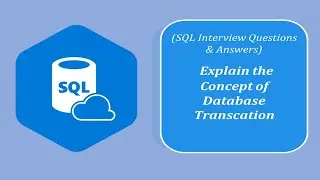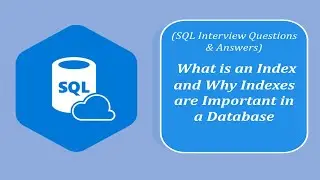Creating NumPy Array Using array Function | How to Create NumPy Array
Creating NumPy Array Using array Function
Here we have Created one dimensional, Two Dimensional, and Three dimensional NumPy Arrays.
creating 1 dimentional numpy array
a = np.array([1,2,3])
type(a)
a
#creating 2 dimentional numpy array
b = np.array([(1.5,2,3), (4,5,6)], dtype = float)
b
type(b)
Creating Three Dimentional numpy array
c = np.array([[(1.5,2,3), (4,5,6)], [(3,2,1), (4,5,6)]],
dtype = float)
c.shape
c
=============================================================================
Link for Tutorial Series
Jupyter Notebook Tutorial Series:-
• How To Open Jupyter Notebook in Windows
Python Tutorial Series:-
• Introduction to Python | Python Appli...
Python Assignments and Objective Questions:-
• Objective Questions Python - 1
Tech. Videos By Parag Dhawan;-
• Template Matching Using OpenCV (Pytho...
Object-Oriented Programming in Python:-
• How to Create Class and Object in Python
File Handling in Python:-
• How to Create a file in Python | Pyth...
Exception Handling in Python:-
• Exception Handling in Python
NumPy Tutorial Series:-
• NumPy
=============================================================================
Feel free to connect and ask your queries:-
Linkedin:- / parag-dhawan
Youtube:- / paragdhawan
Facebook Page:- http://fb.me/dhawanparag
Instagram: - / paragdhawan
Twitter:- / dhawan_parag
GitHub:- https://github.com/paragdhawan/
=============================================================================
Show your support by Subscribing to the channel:-
https://www.youtube.com/c/ParagDhawan...
=============================================================================
#ParagDhawan
#Numpy
#NumpyTutorial
#PythonCrashCourse
#Python
#NumpyTutorialForBeginners
#PythonForDataScience
#PythonProgramming
#PythonProgrammingLanguage
#PythonTutorial
#PythonCode
#Python3
#JupyterNotebook
============================================================
How to Record Your Screen and make a tutorial video or demo video: -
• How to Record Screen and Edit Video U...
============================================================
![Vs-Code COMMENTS SHORTCUT ITS VERY EASY[FOR HTML AND CSS]](https://images.videosashka.com/watch/YDUnWgsbwog)


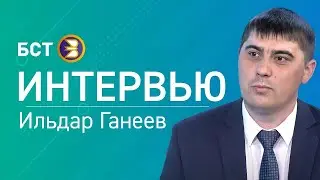

![[НОВИНКА] Doom: The Dark Ages на 5090 (13.05.2025)](https://images.videosashka.com/watch/9GdISCrOtjk)