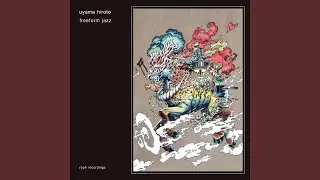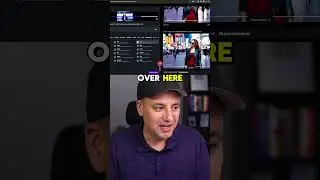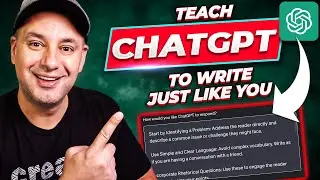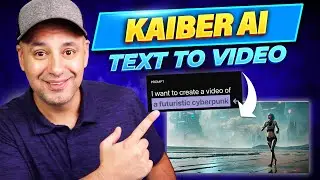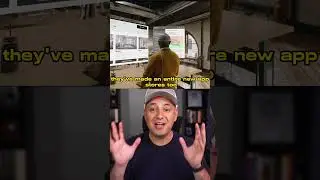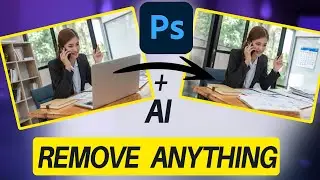How to Use Instagram - 2024 Complete Beginner's Guide
If you're new to Instagram or don't feel like you're making the most of the app, you've come to the right video.
In this video, I'll show you how to get started with Instagram and teach you everything you need to know about the app.
If you want to learn about Instagram Reels, watch this video.
• How to Make Reels on Instagram Like a...
For Instagram Stories, watch this video.
• How to Use Instagram Stories - Comple...
I update this video every couple of years as Instagram makes changes, so look at the first comment in the description to make sure you are watching the latest version.
Let's get on the phone and make an Instagram account from scratch, and I'll use one of my larger accounts to show you how to move around Instagram and post your own images and videos.
DOWNLOADING INSTAGRAM
All of the advantages that Instagram can provide you on the social media platform are available in the app store of virtually any phone. This is compatible with iPhones, Android phones, and Windows phones. Search for the Instagram app and then download it.
There is also a website, Instagram.com, but this is intended to be used as a phone app, so I won’t be covering the website here as it is very limited.
Instagram is a photo and video-sharing social media platform that was founded in 2010; in 2012, Facebook bought it.
Once you have the app, follow along with the video to create an account, follow other accounts and post your first picture or video to Instagram.
Thank you for watching this video! Subscribe to see more simple and easy to follow how-to videos.
https://www.youtube.com/c/howfinity?s...
Recommended YouTube Gear and tool: (includes affiliate links)
✅ YouTube gear checklist https://bit.ly/youtubestudioguide
▶️ Tubebuddy https://www.tubebuddy.com/howfinity
Software/platforms:
💻 Envato Elements https://1.envato.market/c/2500859/298...
🔐 VPN https://nordvpn.org/howfinity
Courses:
▶️ Grow Your Own YouTube Channel - Free Training https://bit.ly/tubementorwebinar
🎨 Photoshop Masterclass https://bit.ly/Photoshopcourse-howfinity
🎬 iMovie Video Editing Course https://bit.ly/imoviecourse

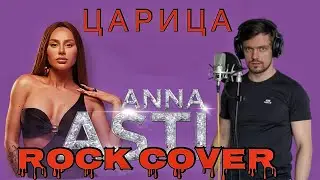

![Открываем сундучки Ларец Великих Амбиций Perfect World [Ru]](https://images.videosashka.com/watch/t1MDmhvmrsA)