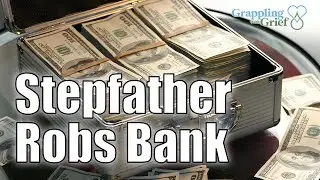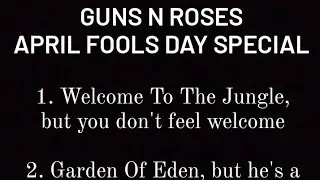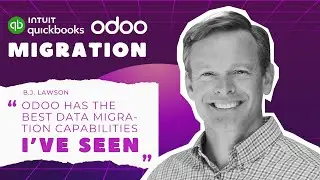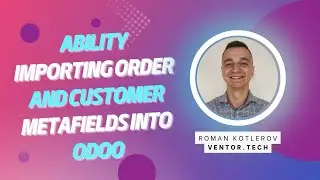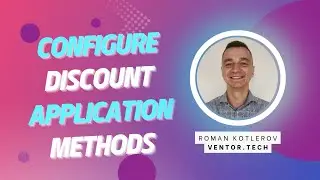Receiving goods in Odoo via barcode scanner: Receive, putaway, manage lots, serial numbers, packages
How to process incoming shipments in Odoo using handheld computer. The most common cases in the Odoo inventory management app. Basic receiving, changing default location (put away), adding barcode for product from barcode scanner, Lots and SN management, putting on pallets (packages)
Now, using Ventor, you can easily receive your products in Odoo in just a few steps.
1:43 Case 1: Change destination location on receiving (put away).
3:56 Case 2: Add product barcode in Odoo via a barcode scanner.
6:10 Case 3: Split on receiving to put part of a batch on a different shelf.
8:23 Case 4: Create LOT on receiving and put on a pallet.
11:13 Case 5: Create serial numbers on receiving by scanning SN barcodes.
Try Ventor for Free - https://bit.ly/4iFeHVV
Our website - ventor.app
#odooinventory #odooreceive #ventortech