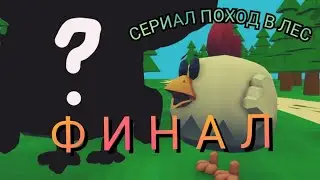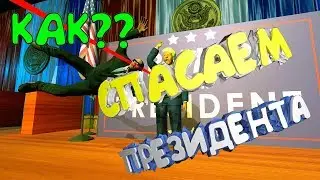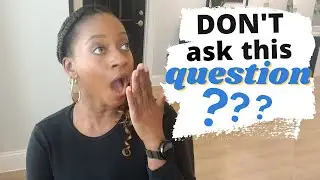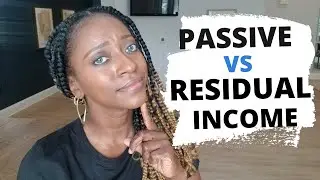How To Display Your Latest Posts On The Homepage Of Your Wordpress Site
In this video you will learn How To Display Your Latest Posts On The Homepage Of Your WordPress Site. I like to call it a static page. If you have a favorite post that you want to show up on the home page of your site then you can display your post.
This is very simple. I'm going to show you how to show recent posts on your site. If you want to promote a particular post or maybe you have a post that is getting a lot of traffic they then you can add recent posts to homepage.
00:00 Intro
01:00 How to show recent posts on your site
01:30 Locate wordpress display posts on statics page
04:35 Show your favorite post on the homepage
☆★MORE AWESOME VIDEOS☆★
💥How to create categories in wordpress 👉 • How To Create Categories In Wordpress...
💥Tips for success in your 1st month blogging 👉 • Tips For Success In Your First Month ...
💥Granting a user access to your wordpress site 👉 • Granting A User Access To Your WordPr...
💥Top 5 content writing tips 👉 • Best Content Writing Tips for Massive...
If you are just getting started in business I think you should consider some of these tips in today's video to help you build a profitable business.
💎💎 Holla @ me on Social Media💎💎
Instagram / kiowkatamil
#wordpress
#wordpresstutorial
My name is Kiowka Tamil and my goal is to help inspiring entrepreneurs create a life of freedom with an online business. I hope you enjoy the video and don't forget to like and subscribe to my channel.
Leave me a message in the comment section about this video and I will see you on the next one😊
DISCLAIMER: This video and description may contain affiliate links, which means that if you click on one of the product links, I’ll receive a small commission. This helps support the channel and allows us to continue to make videos like this. Thank you for the support!