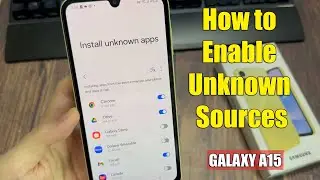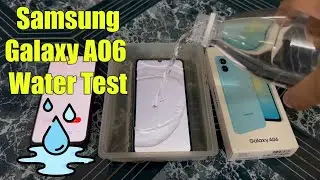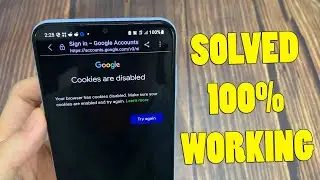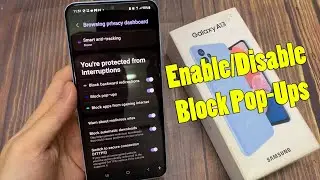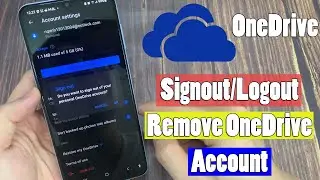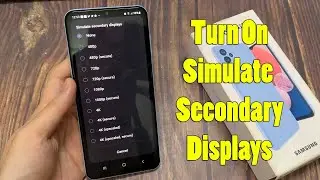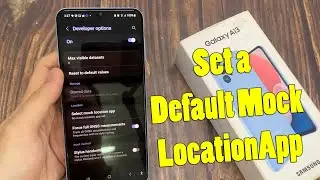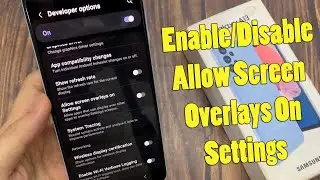Fix RunDLL error: The specified module could not be found Fix For All Programs | Windows 10 Error
How to fix The specified module could not be found Fix For All Programs in Windows 10.
Method 1. Run the SFC scan
Method 2. Scan Your System For Viruses
Method 3. Delete files in registry
open the Registry Editor
Go to HKEY_LOCAL_MACHINE \ Software \ Microsoft \ Windows \ CurrentVersion. Delete Run & RunOnce.
Go to HKEY_CURRENT_USER \ Software \ Microsoft \ Windows \ CurrentVersion. Delete Run & RunOnce.