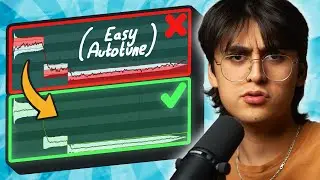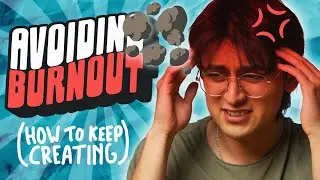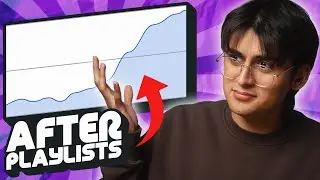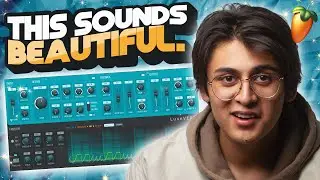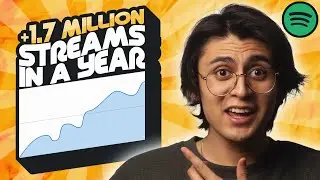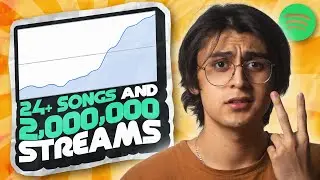How To Easily Make Vocal Chops in FL Studio 20 (Simple Method)
In today’s tutorial I’ll be teaching you how to easily make vocal chops in FL Studio 20. This is a very easy and simple method to making a unique vocal chop sound. No samples are required! All it takes is your voice and a little bit of creativity. My technique comes in four easy steps:
Step 1: Recording
Step 2: Pitch Correction
Step 3: Pitch Shifting
Step 4: Effects
Pre-Save ‘Duct Tape’ on Spotify (Thank you for your support!):
https://distrokid.com/hyperfollow/adr...
Here’s a link to my Spotify:
https://open.spotify.com/artist/136zv...
Here’s a link to my iTunes/Apple Music:
https://itunes.apple.com/us/artist/ad...
Here are links to the equipment I use:
Shure SM58 (Microphone) - https://amzn.to/2JBQz4W
Novation Launchkey Mini (Keyboard) - https://amzn.to/2HzNyG1
Alesis V49 (Keyboard) - https://amzn.to/2HABXGI
Focusrite Scarlett 2i2 (Audio Interface) - https://amzn.to/2FpJVfN
Mackie CR3 (Speakers) - https://amzn.to/2JDrXZH
Dragonpad USA (Pop Filter) - https://amzn.to/2vUNcEn
IZO All Supply (Acoustic Foam) - https://amzn.to/2HVE0UX
M-Audio SP-2 (Keyboard Sustain Pedal) - https://amzn.to/2jhjnVx
Audio Technica ATH-M50x (Headphones) - https://amzn.to/2Rh04OH
If you want to put your music on big platforms such as Spotify, Apple Music, and Google Play for a low cost, use THIS LINK to get 7% off your first plan with distrokid:
https://distrokid.com/vip/adriel
If you have any questions or want to get into contact with me, email me at [email protected]
Follow Me:
Soundcloud - / adrielrivera
Twitter - / agerollrivera
Genius - http://genius.com/AdrielRiveraMusic
Instagram - / adrielriveramusic