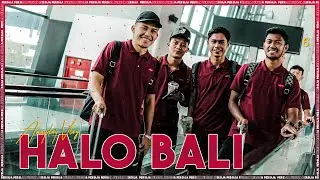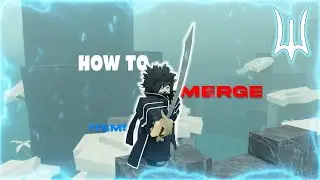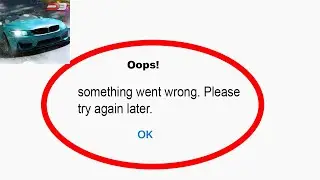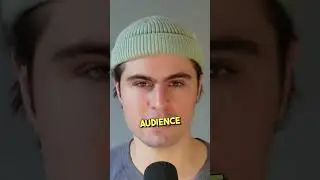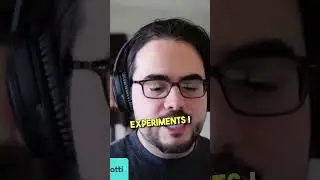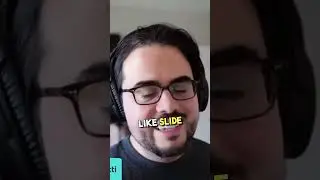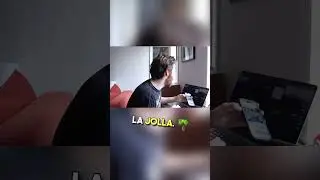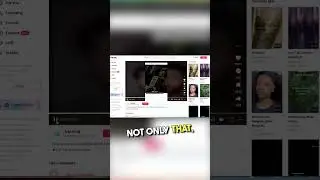How to Make a Google Meet Virtual Background (Change Background Feature Update)
Google Meet virtual background maker: https://www.kapwing.com/explore/virtu...
Google has finally added custom virtual backgrounds to Google Meet, allowing users to change your background to any image you want when on a call. This feature is rolling out to users gradually over the next few days and weeks, and the ability to do it on mobile is coming soon. In this tutorial, we show you how to easily make your own custom background and add it to Google Meet to add a little more personality to your calls.
How to make and add a Google Meet custom background:
1. Go to the virtual background maker https://www.kapwing.com/explore/virtu...
2. Upload a photo
3. Add text and photo overlays as desired
4. Export & download
5. Go to a Google Meet call, click the three dots in the corner and “Change Background”, then click the “+” button
How to Make a Branded Virtual Background • How to Create a Branded ZOOM Virtual ...
How to Make a Zoom Virtual Background • How To Make a ZOOM Virtual Background
Get more features with Kapwing Pro: https://www.kapwing.com/pricing
make longer videos
use unlimited cloud storage
upload custom fonts
access to all premium features
STAY IN TOUCH! We’d love to hear from you :)
✅ Join Our Facebook Group / kapwing
✅ Join Our Official Discord / discord
✅ Follow Us On Instagram / kapwingapp
✅ Follow Us On Twitter / kapwingapp
✅ Follow Us On TikTok / kapwing
Tag #kapwing on your creations to get a like from us!
Kapwing is an online video creation and editing platform for modern creators. We enable digital storytelling, entertainment, and education with accessible, simple, collaborative tools.