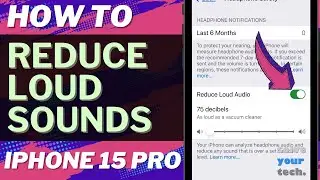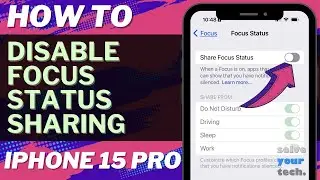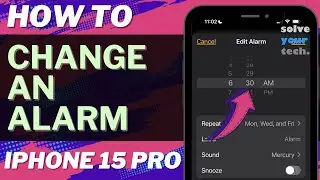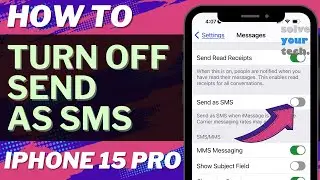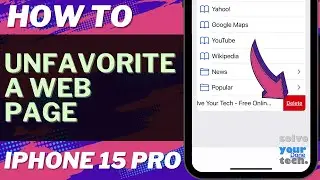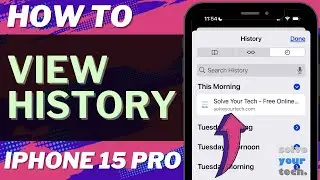How to stop blocking iPhone Safari pop ups
The Safari browser on your iPhone will block pop-ups by default.
But when you are trying to view a page that is being served as a pop-up, that could cause a problem.
Fortunately, you can get the iPhone Safari browser to stop blocking pop-ups with the following steps:
1. Open Settings.
2. Select Safari.
3. Tap the Block Pop-ups button to turn it off.



![LEGO Builder's Journey [PC] Full Gameplay Walkthrough (No Commentary)](https://images.videosashka.com/watch/z3z3ir5O8To)