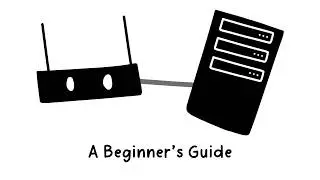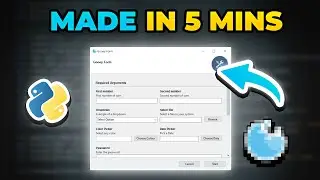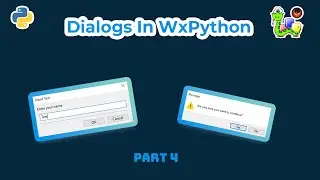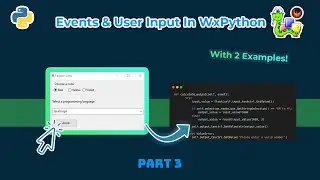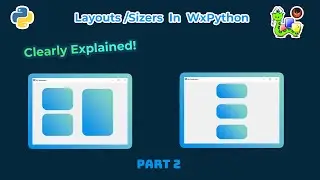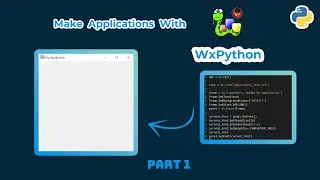Create Popups & Dialogs in PyQt6! | PyQt6 Tutorial Part 5
In this video, we go through how to create and customize popups and dialog windows in PyQt6.
I go through 2 common popups: QMessageBox and QInputDialog, where I also showcase how to customize them with icons and set the buttons.
After that, we will learn how to work with QColorDialog and QFontDialog for more specific tasks such as allowing the user to select a color or to let them choose a font they have installed.
Timestamps:
00:00 | Intro
00:35 | QMessageBox (Message Dialog)
05:08 | QInputDialog
08:05 | QColorDialog
10:10 | QFontDialog
14:31 | Summary