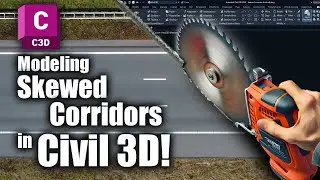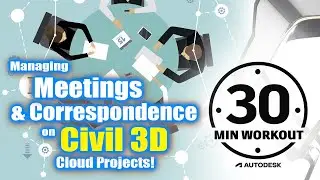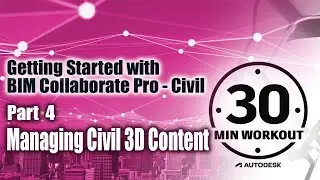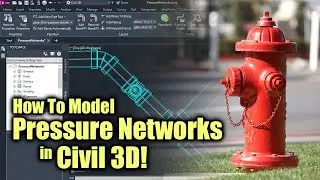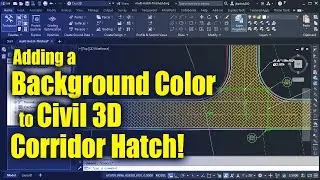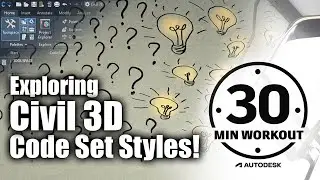Displaying Crossing Linear Elements in a Civil 3D Profile View
If a proposed design intersects 3D linear elements, it can be very helpful to see those crossings within a profile view. Historically, displaying (and annotating) profile crossings was challenging. Now using Civil 3D 2019.2 it is much easier to dynamically view and label crossing elements within a profile view. In this session we'll explore some workflows using the new feature.
For more Autodesk civil infrastructure tips and tricks, visit https://civilimmersion.typepad.com/