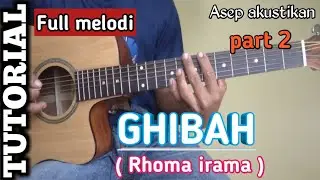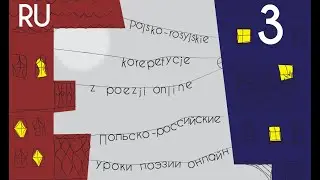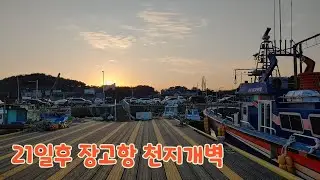How to Install Java JDK 22 on Windows 11 | Complete Guide 2024
Welcome to our quick tutorial on how to install Java JDK 22 on Windows 11! In just 2 minutes and 47 seconds, we’ll walk you through the entire process, from downloading the Java JDK 22 to setting up the Java environment variables on your Windows 11 system.
In this video, you’ll learn:
1. How to install Java JDK 22 on Windows 11.
2. The steps to set up the JAVA JDK 22 environment variable.
3. How to verify your Java installation is successful.
Whether you're a developer or just getting started with Java, this guide will make installing Java 22 a breeze. Follow along and get Java up and running on your Windows 11 PC in no time!
Don’t forget to like, comment, and subscribe for more tech tutorials and programming tips!
Keywords:
How to Install Java JDK 22 on Windows 11, Java JDK 22, JAVA JDK 22, Install Java 22, Install Java, Java, Set Java Environment Variable, Learn Java, How to install Java, Install Java on Windows 11, Install Java 22 on Windows 11, Windows 11.
Timestamps:
00:00 – Introduction
00:20 – Downloading Java JDK 22
01:00 – Installing Java JDK 22
01:30 – Setting Java Environment Variable
02:00 – Verifying Java Installation
02:30 – Conclusion
If you have any questions or run into any issues, feel free to leave a comment below. Happy coding!