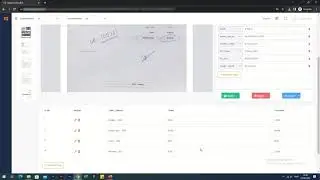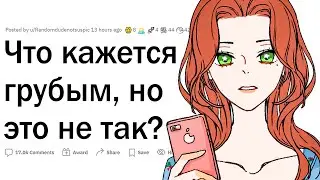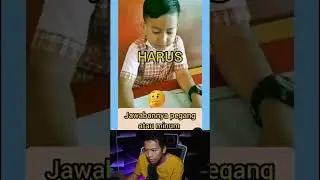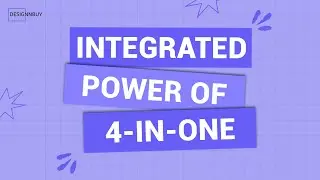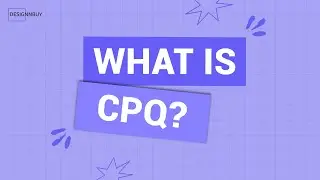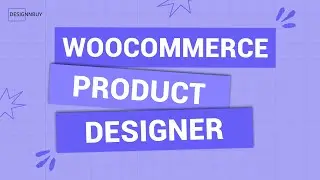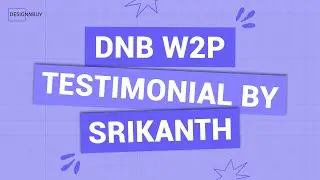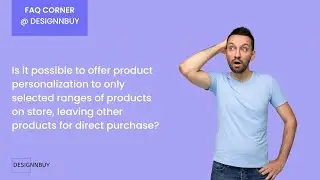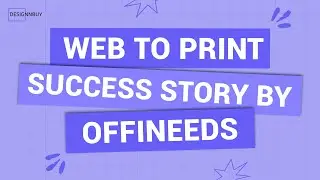DesignO Shopify Product Customizer for Your Shopify Website | Best Shopify Product Designer App
Sign up for a detailed demo here:https://www.designnbuy.com/free-demo/...
Want to take your Shopify store to the next level with custom products? This video shows you how to easily use DesignO, the top Shopify product customizer.
We’ll guide you through every step to smoothly add this amazing app to your Shopify store.
Why should you choose DesignO as your Shopify product configurator?
DesignO is a super easy-to-use tool that transforms your Shopify store. It’s perfect for both small and large businesses, letting you offer personalized products effortlessly. With a simple admin panel and a versatile design studio, you can start customizing products in no time.
Find the DesignO plugin on the Shopify App Store: https://apps.shopify.com/designo?utm_...
Explore more on our official website: hhttps://www.designnbuy.com/web-to-pri...
Brief View of how to use DesignO shopify product customizer:
Step - 1: Go to the Shopify App Store and search for DesignO.
Step - 2: Click "Add app," enter your store URL, and confirm the installation.
Step - 3: Navigate to Settings, select Apps, click on DesignO, and start adding products to sell custom products.
💬 Need help with installation or advanced customization? The DesignNBuy team is here to assist you and ensure a smooth setup
Kickstart your online print store with a free 14-day trial
#shopifystoresetup #shopifyplus #productcustomization #designo #designnbuy #webtoprint