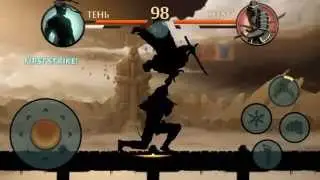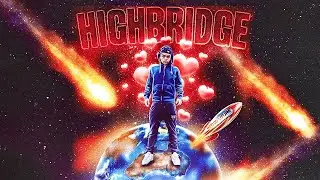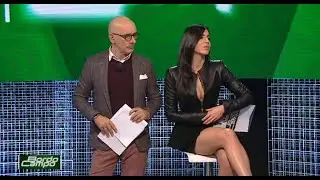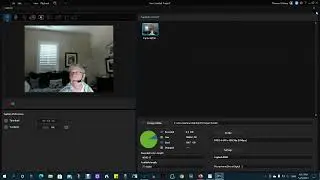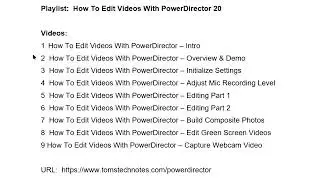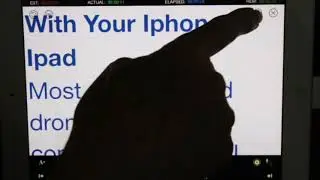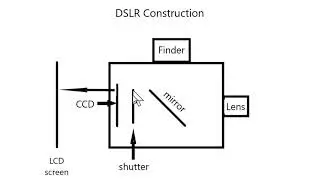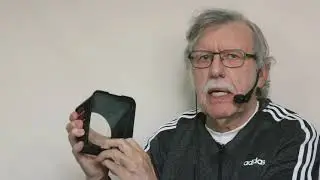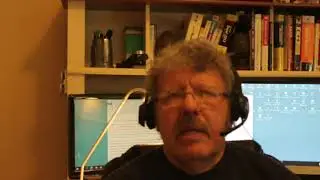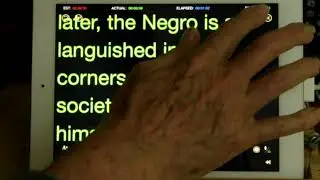How To Use The EOS Utility With The Canon T6i DSLR
Shows how to use the Canon EOS Utility app to remotely control the T6i DSLR Camera. Using the App, you can view theough the camera, focus, and take snapshots or videos.
This video is part of a complete user's guide for the T6i and can be viewed from webpage:
URL; https://www.tomstechnotes.com/canont6i
Note: If you have trouble with time lapse photography,
Try this It's most likely #2 and #4!
1. Disable Mirror Lock Up
2. Turn off Live View (close the live view window)
3. Choose Single or Continuous in normal or silent mode
4. Send images to PC only or PC and Camera, but not Camera only
To change, click the computer/down arrow icon below the ISO box..
My computer-help and hobby Website:
https://www.tomstechnotes.com
My channel: / tomstda