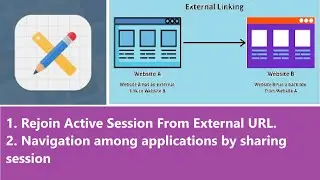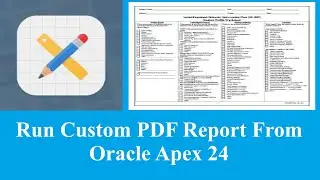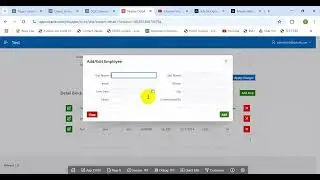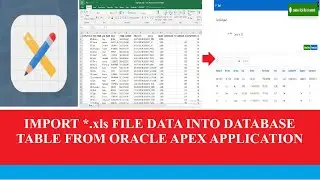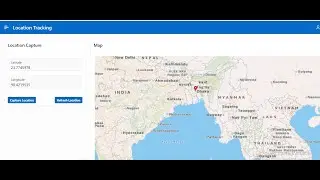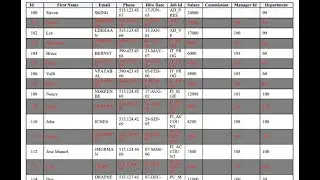Oracle Apex- Upload and Display Image into Interactive Grid without Saving
In this video, we dive into how to upload and display images in Oracle APEX using an Interactive Grid, without the need to save the images to a database or server. If you're looking to enhance your Oracle APEX applications with dynamic image handling, this tutorial is perfect for you!
Let see how simple image upload and display in tabular form without saving data! This process will more helpful when working with multiple table in a single form and need to store image in a detail table. It's not only omit the apex_util.get_blob_file_src API call and page item references to display image but also increase productivity.
You'll learn:
🔹 How to configure an Interactive Grid to handle images.
🔹 Techniques for displaying images dynamically without storing them in the database.
🔹 How to leverage JavaScript and client-side processing to manage image uploads.
🔹 Tips and tricks for creating a smooth user experience in your APEX applications.
This approach is ideal if you want to quickly display images without increasing database storage, making your application more efficient and lightweight. Whether you’re a beginner or an experienced APEX developer, this tutorial provides practical insights you can immediately implement.
Love with
#oracleapex
#interactivegrid
#imageupload
#apextutorial
#databasedevelopment
#lowcodedevelopment