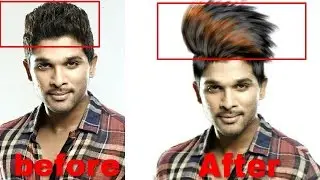How to use dynamic measures with multiple number formats in Tableau (EN)
Dynamic measures are often used in Tableau in cases where we want to visualize a certain size depending on other measures. For example, we can analyze product categories according to sales, profit or other measures that interest us. In order not to build every time another graph or dashboard in which to visualize the dimensions according to several measures, we can use dynamic measures built with the help of a parameter.
When we talk about dynamic measures with multiple number formats, we actually refer to dynamic measures, but each of them being displayed with its own format. For example, profit value can be displayed as a percentage, while the sales value as a decimal. Thus, depending on our selection and the choice of the measure we want to correlate with a certain dimension in our analysis, the number format or value will be different.
Using dynamic measures with multiple number formats provides more context for analysis and dashboard. It also offers even more interactivity to end users because they have the option to view data based on percentage, decimal or other values.
You can find us here:
Website: https://btprovider.com/
Facebook: / btprovider...
LinkedIn: / busi.... .
Instagram: www.instagram.com/btprovider
Twitter: / btprovider