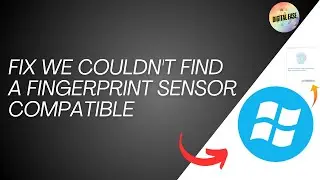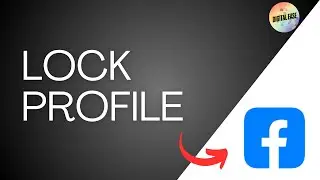How To INSERT SIM Card & Memory SD In Samsung Galaxy Tab A9 & A9+
How To INSERT SIM Card & Memory SD In Samsung Galaxy Tab A9 & A9+
insert sim card & memory sd in samsung galaxy tab a9 /a9+
how to insert sim in ssamsung galaxy tab a9 or a9+
how to insert memory sd card in samsung galaxy tab a9 or a9+
Welcome to our step-by-step guide on how to insert a SIM card and memory SD card into your Samsung Galaxy Tab A9 and A9+! In this video, we’ll walk you through the process of installing both cards, ensuring you can use your tablet for calls, data, and expanded storage. Follow these easy steps to get your device set up correctly.
0:00 - Introduction
0:12 - Locating the SIM and SD Card Tray
0:24 - Inserting the SIM Card
0:36 - Inserting the SD Card
0:48 - Conclusion
#howto #insertsim #sdcard #samsunggalaxytaba9 #digitalease