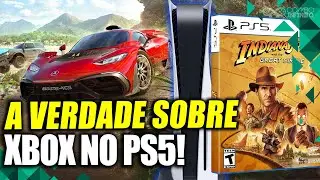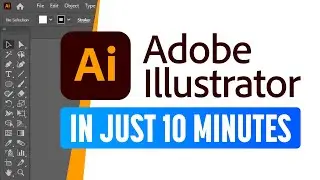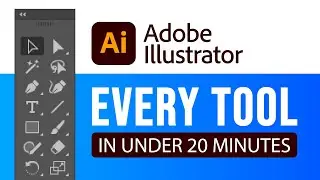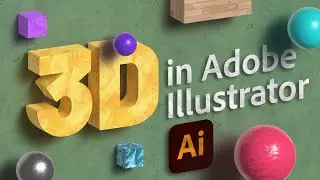4 Super Easy 3D Effects in Adobe Illustrator
🎨 Subscribe to the Creative Cloud through my affiliate link and help support the channel: https://prf.hn/l/G9aODMz
✨ Patreon: / andytellsthings
🎮 Epic Games Creator Code: ANDYTELLSTHINGS
🐦 Twitter: / andytellsthings
📧 Contact: [email protected]
---
On the previous video I taught you everything you need to know abour the 3D and Materials Panel in Adobe Illustrator. Now, we'll get to see it in action and create 4 different 3D effects for text and typography. It's a beginner friendly tutorial, with all my tips and tricks, so come with me and follow along!
---
TIMESTAMPS
0:00 - Intro
0:27 - 3D Hole Text Effect in Illustrator
5:03 - 3D Isometric Text Effect in Illustrator
8:41 - 3D Noodle Text Effect in Illustrator
10:51 - 3D Wireframe Text Effect in Illustrator