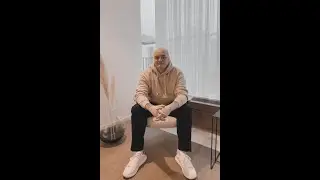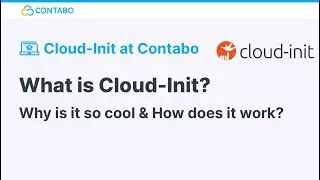Understanding Linux Logs - System vs. Service Logs
Want to understand how to manage and monitor your Linux server like a pro? In this video, we’ll break down Linux system logs, the most essential Linux logs you should know, and how to work with Linux service logs effectively. We’ll also explain the key types of logs in Linux and what they reveal about your system’s health, performance, and security.
You’ll learn the difference between system logs (like syslog and kern.log) and service-specific logs (like auth.log, cron.log, or web server logs), and how each helps you diagnose errors, detect threats, and fine-tune your server.
Whether you're troubleshooting failed SSH logins, investigating boot issues, or optimizing a slow application, Linux logs are your go-to tool.
With full root access on a Contabo Linux VPS, you have total visibility and control over every log entry.
🕐 Timeline:
0:00 - 0:27 Introduction
0:27 - 0:42 What are Linux Logs?
0:42 - 1:13 System Logs
1:13 - 1:45 Service Logs
1:45 - 2:09 Why Linux Logs matter for security and performance
2:09 - 2:32 Conclusion
Key Topics Covered:
Introduction to Linux system and service logs as essential tools for server monitoring and troubleshooting
Explanation of system logs vs. service logs
How logs help to identify hardware errors, boot issues, and overall system health
Use cases for Linux Service Logs
Important Notes:
Always check auth.log for failed SSH logins — this can indicate a brute-force attack
Use cron.log to diagnose issues with scheduled tasks like backups or scripts
Regularly monitor your logs to detect issues early, prevent downtime, and ensure a secure and stable system
On a Contabo Linux VPS, full root access gives you complete control over log access and retention settings
Visit our website: https://contabo.com
Support Center: https://contabo.com/support
#LinuxLogs #LinuxSystemLogs #ServerMonitoring #Contabo #LinuxVPS
#LinuxTutorial #Syslog