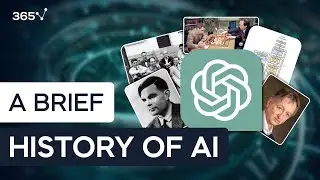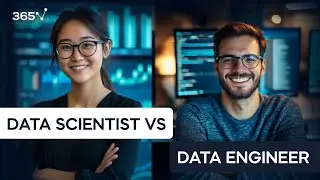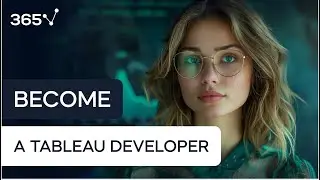Data frames in R - Import a CSV in R
👉🏻 Download Our Free Data Science Career Guide: https://bit.ly/341rheg
👉🏻 Sign up for Our Complete Data Science Training with 57% OFF: https://bit.ly/3fXvr9d
CSVs are one of the most widely used flat files for data storing. This video shows how to import a CSV in R (read.csv, read.delim). CSV stands for Comma-separated-value. CSV files are extremely common, so R’s developers have given us the read.csv() short-cut to read them into our sessions.
read.csv() takes fewer arguments than read.table(), because it’s defaults are set in a very convenient way; headers are TRUE, and sep = ‘,’
Apart from comma-separated, values in a text data file can be separated by tabs; these types of documents are called tab-delimited files. And just as with CSVs, there is a read.table() shortcut to reading them: read.delim().
What’s happening behind the scenes here is that the sep = argument is set to \t, header is again TRUE, and a bunch of other useful arguments are set to default to the most commonly used way.
For those of you in Europe or anywhere else in the world where the notation for the decimal is a comma, and therefore CSV files don’t really work for you, there is a read.csv2() function designed to deal with this problem. It reads CSV files with a semi-colon as a separator. The same goes for read.delim()which also has a version 2 with the exact same purpose.
► Consider hitting the SUBSCRIBE button if you LIKE the content: https://www.youtube.com/c/365DataScie...
► VISIT our website: https://bit.ly/365ds
🤝 Connect with us LinkedIn: / 365datascience
365 Data Science is an online educational career website that offers the incredible opportunity to find your way into the data science world no matter your previous knowledge and experience. We have prepared numerous courses that suit the needs of aspiring BI analysts, Data analysts and Data scientists.
We at 365 Data Science are committed educators who believe that curiosity should not be hindered by inability to access good learning resources. This is why we focus all our efforts on creating high-quality educational content which anyone can access online.
Check out our Data Science Career guides: • How to Become a... (Data and AI Caree...
#DataFrames #DataScience #statistics

![[FREE] SLIMESITO x BEEZYB TYPE BEAT 2022 -](https://images.videosashka.com/watch/1EoTITwenvE)