How to Stop Valorant from CRASHING During Matches
Is Valorant crashing in the middle of your games? Don’t worry — this video will show you easy ways to fix it. We’ll go over updating your graphics drivers, tweaking game settings, fixing game files, and turning off apps that might cause issues. Just follow these steps to get back to smooth, crash-free gameplay. Let me know in the comments which fix worked for you!
0:00 Intro
0:14 Locate Valorant Properties
0:36 Disable Anti-Virus Temporarily
1:24 Check VGC Service
1:59 Open Task Manager
3:02 Update Windows
3:27 Update Graphics Card Driver
3:51 Check Integrity Violation
4:24 Restart Windows
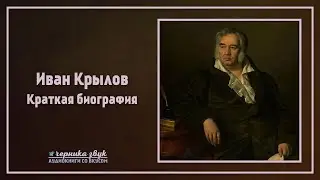




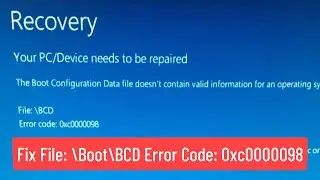

![Wordle Best Starting Word Revisited [How to Win More]](https://images.videosashka.com/watch/4FY28GWPddI)