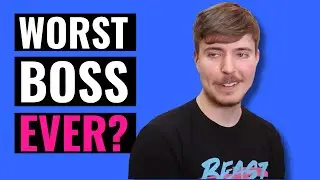Google Docs GAME CHANGER! How I Use the New Document Tabs for Easy Content Organization
Learn how to organize your content with new Document Tabs in Google Docs
Welcome back to another Google Workspace for Business tutorial! Today, I’m sharing how I use a brand new Google Docs feature, document tabs in Google Docs to organize content.
00:00 Google Docs Tutorial Intro
00:44 Old Method for Organizing Content in Google Docs
04:29 New Document Tabs in Google Docs
06:56 Other Google Tabs Use Cases
07:58 Difference Between Tabs and Headings in Google Docs
08:59 Outro
✩ 𝗛𝗲𝗹𝗽𝗳𝘂𝗹 𝗥𝗲𝘀𝗼𝘂𝗿𝗰𝗲𝘀 ✩
📄 𝗗𝗼𝘄𝗻𝗹𝗼𝗮𝗱 𝗬𝗼𝘂𝗿 𝟭-𝗣𝗮𝗴𝗲 𝗕𝘂𝘀𝗶𝗻𝗲𝘀𝘀 𝗣𝗹𝗮𝗻 𝗧𝗲𝗺𝗽𝗹𝗮𝘁𝗲 ➔
https://soulstruckrepublic.com/1pageb...
Create a complete business plan in just one page!
📈 𝗚𝗲𝘁 𝗣𝗹𝗮𝗻𝗖𝗢𝗥𝗥𝗘𝗖𝗧 ➔ https://soulstruckrepublic.com/planco...
Get immediate access to PlanCORRECT the all-in-one business management system for online service providers.
𝗦𝘂𝗯𝗺𝗶𝘁 𝗦𝗽𝗼𝗻𝘀𝗼𝗿𝘀𝗵𝗶𝗽 𝗥𝗲𝗾𝘂𝗲𝘀𝘁 ➔ https://forms.gle/3nk8T8kdhmPL1xW8A
𝗕𝗼𝗼𝗸 𝗘𝗯𝗼𝗻𝘆 𝘁𝗼 𝗦𝗽𝗲𝗮𝗸 ➔ https://forms.gle/z9WaUj26Rrz7BkpcA
𝗔𝗽𝗽𝗹𝘆 𝘁𝗼 𝗪𝗼𝗿𝗸 𝘄𝗶𝘁𝗵 𝗠𝗲 ➔ https://forms.gle/mAu1ttMqwboAYzbBA
✩ 𝗪𝗮𝘁𝗰𝗵 𝗧𝗵𝗲𝘀𝗲 𝗩𝗶𝗱𝗲𝗼𝘀 𝗡𝗲𝘅𝘁 ✩
Set Up Automatic Email Forwarding in Gmail ➔ • How To Set Up Automatic Email Forward...
Send An Email From A Different Account or Alias in Gmail ➔ • How to Send An Email From A Different...
Create Multiple Email Addresses in ONE Gmail Account ➔ • How to Create Multiple Email Addresse...
Inside My Entire Launch Management System ➔ • My Complete Launch Management System ...
Plan with Me: How I Plan My Entire Year of Business Success ➔ • Plan With Me: Planning My ENTIRE Year...
How I Create My Content Calendar & Marketing Plan ➔ • How I Create My 12-Month Digital Mark...
Steal My Entire Digital Marketing Strategy for Any Product ➔ • Steal My Digital Marketing Strategy t...
Watch my full Google Workspace for Business playlist ➔ • Google Workspace for Business
🔔 𝗗𝗼𝗻'𝘁 𝗳𝗼𝗿𝗴𝗲𝘁 𝘁𝗼 𝗦𝗨𝗕𝗦𝗖𝗥𝗜𝗕𝗘 - / @ebonyevaughn
✩ 𝗠𝗨𝗦𝗜𝗖 ✩ Intro ➡️ Zii - Money Up https://www.crownedaffirmations.com
Background ➡️ https://audiio.com
Tags: #googleworkspace #googleworkspacetutorial #googledocstutorial #ebonyexplains #ebonyevaughn





![CALLIGRAPHY ON IPAD TABLET [Arabic script on an abstract background]](https://images.videosashka.com/watch/Uu6CVlzLGhA)