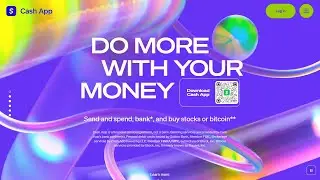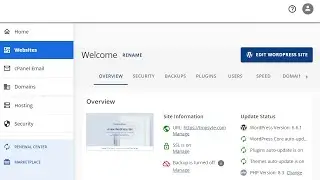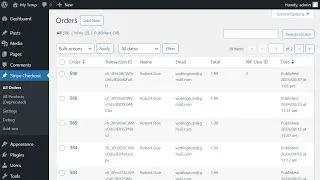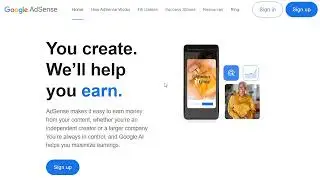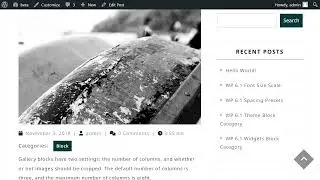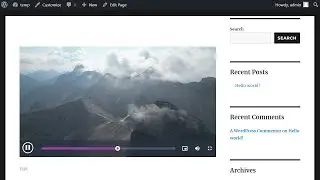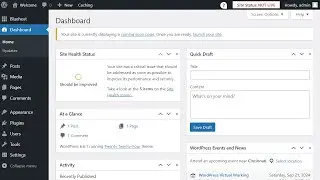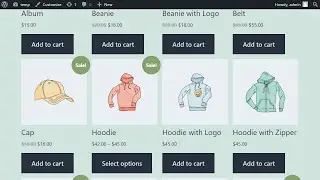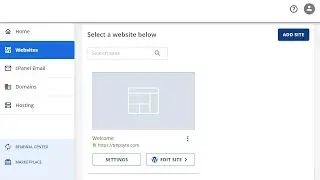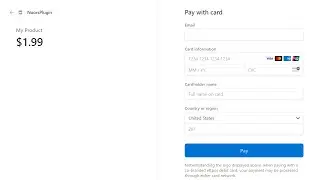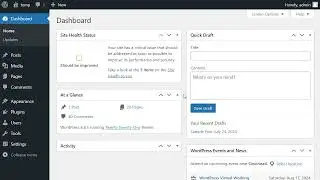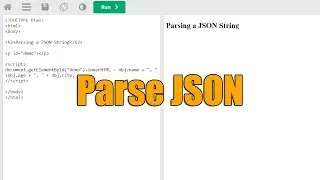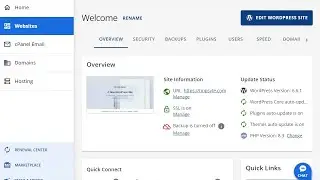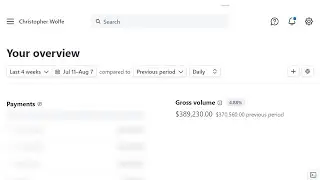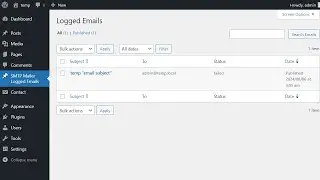How to Create a Custom Login Page for WordPress
This video will show you how you can easily create a custom login page for WordPress with the WordPress Login Form plugin: https://noorsplugin.com/wordpress-log...
Related Links:
WordPress Login Form plugin: https://wordpress.org/plugins/wp-logi...
What's in the video:
1) Install and activate the WordPress Login Form plugin
2) Create a new page and insert the default WordPress login form shortcode into the gutenberg block editor
3) Log in as a user using the form created by WordPress login form
4) Customize the redirect URL (the URL to which a user will be redirected after a successful login)
5) Customize the label for the username/email address field
6) Customize the label for the password field
7) Customize the Remember checkbox
8) Customize the Log in button
9) Customize whether to show the "Remember Me" checkbox on the login page
10) Customize the placeholder for the username/email address field
11) Customize whether the "Remember Me" option should be enabled by default
12) Customize whether to show/hide the "Lost Password?" link on the login page
Let me know what you think about the plugin in the comments. If you liked it please like, share and subscribe.
Check us out on Facebook:
/ noorsplugin
Follow us on Twitter:
/ noorsplugin
Check out our website for more WordPress tutorials:
https://noorsplugin.com/
#Login
#WordPress
#Plugin