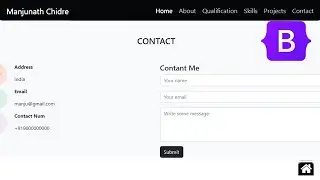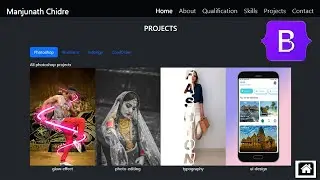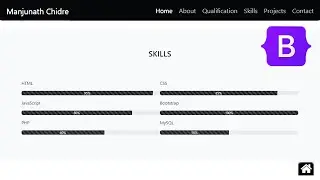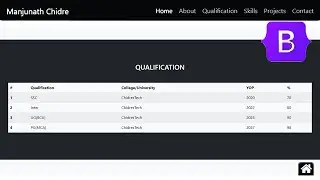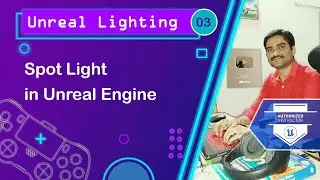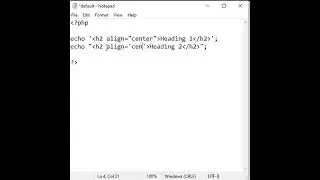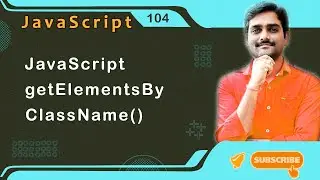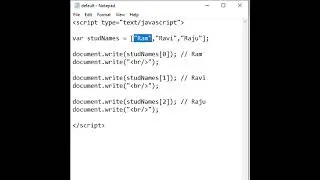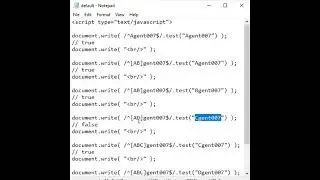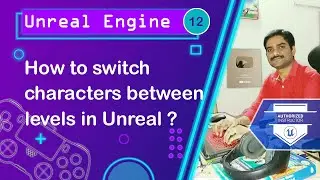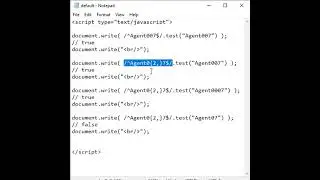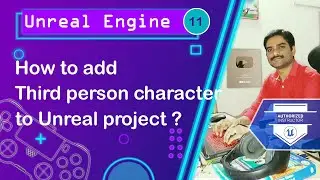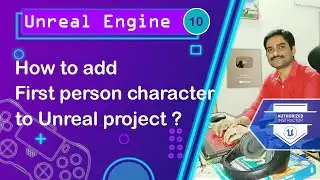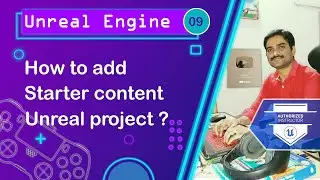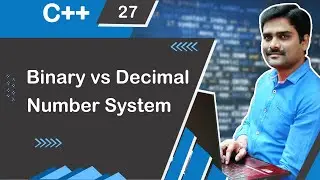CSS UI Pseudo Classes Part 3 - CSS Tutorial 31
Notes for You:: CSS UI Pseudo Classes Part 3 - CSS Tutorial 31
Case 4.
selector : focus{
declaration list;
}
- It selects any html element targeted by the selector, if its status is focused.
Ex:
input : focus
{
color : white;
background-color : red;
}
- It selects any input element, if its status is focused.
Case 5.
selector : optional{
declaration list;
}
- It selects any html element targeted by the selector, if its status is optional.
Ex:
input : optional
{
color : white;
background-color : red;
}
- It selects any input element, if its status is optional.
Case 6.
selector : required{
declaration list;
}
- It selects any html element targeted by the selector, if its status is required.
Ex:
input : required
{
color : white;
background-color : red;
}
- It selects any input element, if its status is required.
=========================================
Follow the link for next video:
CSS Tutorial 32 - CSS UI Pseudo Classes | CSS valid & invalid Selector
• CSS UI Pseudo Classes Part 4 - CSS Tu...
Follow the link for previous video:
CSS Tutorial 30 - CSS UI Pseudo Classes | CSS enabled, disabled & checked Selector
• CSS UI Pseudo Classes Part 2 - CSS Tu...
=========================================
CSS Tutorials Playlist:-
• CSS Tutorials
=========================================
Watch My Other Useful Tutorials:-
HTML Tutorials Playlist:-
• HTML Tutorials
JavaScript Tutorials Playlist:-
• JavaScript Tutorials
jQuery Tutorials Playlist:-
• jQuery Tutorials
=========================================
► Subscribe to our YouTube channel:
/ chidrestechtutorials
► Visit our Website:
https://www.chidrestechtutorials.com
=========================================
Hash Tags:-
#ChidresTechTutorials #CSS #CSSTutorial
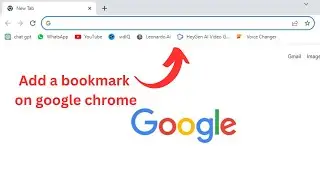
![[NRA 2019] NEW Beretta 92X Performance Pistol](https://images.videosashka.com/watch/SpWSjue_8G4)