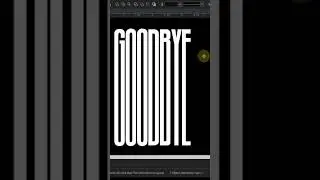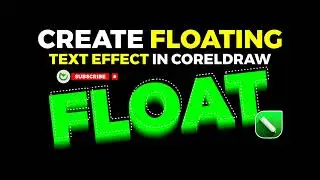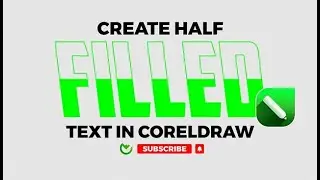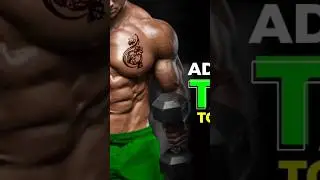Aligning Objects Like A Pro in CorelDRAW - Unbelievable Trick Revealed!
As you build your drawing you will find it necessary to arrange components so that they align with other components. There is a variety of ways to do this and CorelDRAW has some quick methods.
Select the objects you wish to align then go to the Arrange dropdown menu Align and Distribute then select the method of alignment you need.
Note the shortcuts listed to the right of the options.
L - aligns the objects to the left of their bounding box
R - aligns the objects to the right of their bounding box
T - aligns the objects to the top of their bounding box
B - aligns the objects to the bottom of their bounding box
E - aligns the objects to the centers vertically
C - aligns the objects to the centers horizontally
P - aligns the objects to the page
Remembering these shortcuts will speed up the production of your drawing. just select the objects and press the keyboard character corresponding to the alignment mode.
Remember: Like + Comment + Subscribe + Share = More Videos. Much love
Featured playlist.
Don't forget to like and subscribe.
Thanks!
#coreldraw2021 #coreldrawtutorial #coreldraw
#coreldraw #coreldrawtutorial #tipsandtricks