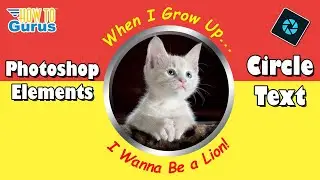Create Custom Brushes in Photoshop Elements [Cloud Brushes]
🔴 Easiest Way to Learn Photoshop Elements! https://howtogurus.com/photoshop-elem...
Here is how to make your own custom brushes in Photoshop Elements.
🔴 Get my HTG Photo Coach for Photoshop Elements here: https://howtogurus.com/htgphoto
🔴 Watch my new video about the HTG Photo Coach program: • NEW TRAINING Tool for Photoshop Eleme...
🔴 Get My Photoshop Elements Video Courses Here: https://howtogurus.com/photoshop-elem...
Download Photo: https://pixabay.com/en/sky-clouds-out...
There are lots of brush sets available online for use in programs like Photoshop Elements, but wouldn't it be nice if you could make your own custom brushes? Well you can! And I show you how in this easy to follow Photoshop Elements Custom Brushes tutorial.
CHAPTERS
00:00 Create Custom Brushes in Photoshop Elements
00:25 Download the cloud picture
00:37 Crop the Photo
01:09 Remove Excess Clouds
02:01 Convert to Black and White
02:26 Invert Image
02:47 Make Selection for Layer Mask
03:31 Clean Edge with Refine Edge Brush Tool
05:20 Create Layer Mask
05:30 Boost Contrast
05:55 Save as Brush
06:42 Save into a Brush Set
07:24 Make a Simple Brush
08:38 Get My Photoshop Elements Coach
Check out more great Photoshop Elements tutorial videos on my YouTube channel HTGPhoto were I upload new projects every week. I show you how to get the most out of Photoshop Elements and do things you only thought possible in the much more expensive Adobe Flagship program Adobe Photoshop. So dive right in and learn something new today!
If you enjoy this Photoshop Elements tutorial make sure you Subscribe to my YouTube Channel / @htgphoto
#georgepeirson
#howtogurus
#photoshopelements2024
#photoshopelementstutorial
#photoshopelementstraining
#photoshopelements2022
#photoshopelements2023
#photoshopelements
#photoshop
#adobe
#elements















![Photoshop Elements 2024 - SHOULD You UPGRADE? [and from which version]](https://images.videosashka.com/watch/hRA3qZOfAlw)