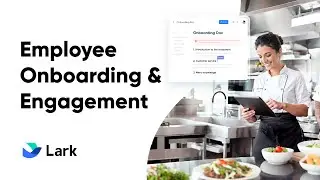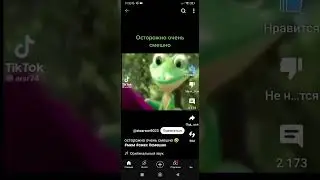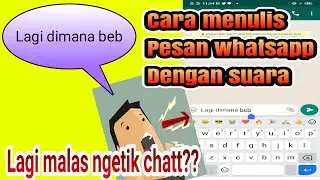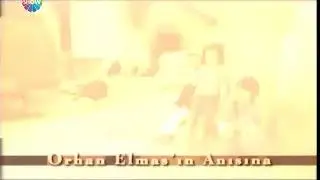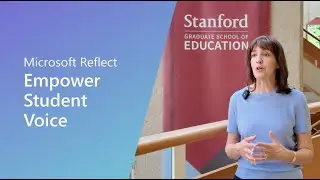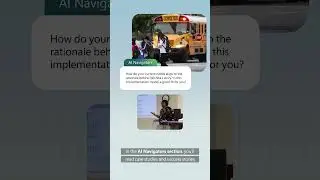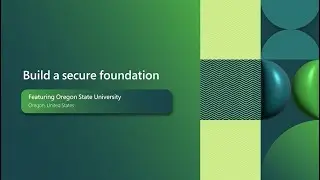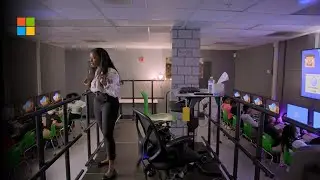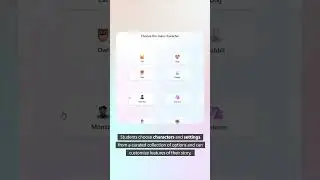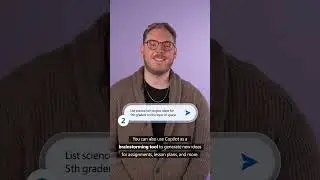Microsoft Teams - Test your audio and video before you go online
Want to make sure your online lecture runs smoothly? Let us show you how to reduce distractions by testing your microphone and speakers.
For more product support head to https://support.office.com/education
Ready to get started with Teams? Get started for free at https://aka.ms/MicrosoftTeamsEdu
👇 Additional Microsoft Teams for Education Resources 👇
🎓 Check out this free course to learn about Microsoft Teams and how it can be used in classrooms and schools: https://aka.ms/TeamsEDUMEC
✅ Introduction to Microsoft Teams: https://aka.ms/TeamsPP
✅ Microsoft Teams support: https://aka.ms/TeamsEDUSOC
✅ More Microsoft Teams video content: https://aka.ms/TeamsEDUYouTubePlaylist
✅ Microsoft Education webinars: https://aka.ms/MicrosoftEDUwebinars
✅ Microsoft Teams interactive guides: https://aka.ms/TeamsInteractiveGuides
✅ Get connected with Microsoft Store trainers for Remote Learning Support: https://aka.ms/MicrosoftStoreEDUTraining
----
Subscribe to #MicrosoftEDU on YouTube here: / microsoftedu
Follow us on social!
Twitter: / microsoftedu
Facebook: / microsoftineducation
Instagram: / microsoftedu
LinkedIn: / microsoft-in-education
Pinterest: / microsoftedu
For more about Microsoft Education, our technology, and our mission, visit https://education.microsoft.com/