How to Crop a Video in Adobe After Effects 2023
Learn how to crop a video in Adobe After Effects 2023 with this comprehensive tutorial. Cropping allows you to remove unwanted areas of a video frame, focus on specific details, or change the aspect ratio of your footage. Adobe After Effects provides powerful tools and features to help you achieve precise and professional video cropping.
In this video, we'll cover the following topics:
Introduction to Video Cropping: We'll explain the purpose and benefits of cropping a video and how it can enhance your compositions.
Importing and Preparing the Video: We'll show you how to import your video into Adobe After Effects and prepare it for the cropping process.
Creating a Composition: We'll guide you through the process of creating a new composition that matches your desired output settings.
Applying the Crop Effect: We'll demonstrate how to apply the Crop effect to your video layer and access its controls.
Adjusting the Crop Settings: We'll explore the various parameters of the Crop effect, such as top, bottom, left, and right, allowing you to define the cropping boundaries.
Using Masks for Precise Cropping: We'll discuss how to use masks to achieve more precise and complex cropping shapes, such as circles, polygons, or custom paths.
Fine-tuning and Previewing: We'll provide tips on fine-tuning the crop settings and previewing the results in real-time to achieve the desired visual effect.
Exporting the Cropped Video: We'll explain how to export or save the cropped video, ensuring that the cropping effect is preserved when sharing or exporting your project.
By the end of this video, you'll have the knowledge and skills to crop a video in Adobe After Effects 2023, enabling you to remove unwanted areas, focus on specific details, or adjust the aspect ratio of your footage.
Don't forget to subscribe to our channel for more helpful tutorials and tips on using Adobe After Effects and other creative software.
[Disclaimer: The information provided in this video is for educational purposes only. The steps and features mentioned in this video are based on Adobe After Effects' functionality as of 2023, and they may be subject to change in future software updates.]




![Срочно Измени Эти Настройки SIM-Карты! Как Ускорить Мобильный Интернет и Связь [Преимущество]](https://images.videosashka.com/watch/7sNSD6AUNbc)
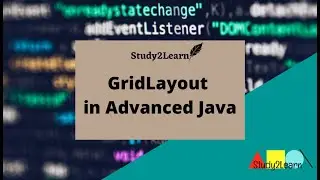


![How to Add Avater into Video on Vidnoz Ai [easy]](https://images.videosashka.com/watch/mHiEe-H_-o8)
![How to Use Ai Dancing Photo Option on Vidnoz Ai [easy]](https://images.videosashka.com/watch/ae9pPQFT0-c)
![How to Create Video Through Ai Script Generator on Vidonz Ai [easy]](https://images.videosashka.com/watch/UAdtib_T1oo)
![How to Use Ai Text to Video Option in Vidnoz Ai [easy]](https://images.videosashka.com/watch/2aKZT90b4oA)
![How to Use Ai Baby Face Generator on Vidnoz Ai [easy]](https://images.videosashka.com/watch/V9uCOD36dRs)
![How to Use Ai Voice Translator in Vidnoz Ai [easy]](https://images.videosashka.com/watch/dk7uxviFLiI)
![How to Use Ai Attractiveness Test on Vidnoz Ai [easy]](https://images.videosashka.com/watch/jgOQv7vLEtU)
![How to Export Avatar in Vidnoz Ai [easy]](https://images.videosashka.com/watch/E-rBY-yHgX4)
![How to Use Ai Background Remover on Vidnoz Ai [easy]](https://images.videosashka.com/watch/5Dzq-dAR_4c)
![How to Use Ai Avatar Generator in Vidnoz Ai [easy]](https://images.videosashka.com/watch/Q9QNmg3eNF4)
![How To Turn Off X Twitter Sensitive Content Setting [easy]](https://images.videosashka.com/watch/6DC8K0XMUFA)
![How to Change Your Age On TikTok 2024 [easy]](https://images.videosashka.com/watch/2fyH2qsyAUU)

![How to Change Keyboard Language Windows 11 [easy]](https://images.videosashka.com/watch/1F8yQNNa4rg)
![How to Make a FULL Song with Suno AI [easy]](https://images.videosashka.com/watch/aqMkeR7f6gY)
![How to Delete a Facebook Page Permanently [easy]](https://images.videosashka.com/watch/c6Jca3Y1Vls)
![How to Use Magic Edit in Canva [easy]](https://images.videosashka.com/watch/g044jcj3R2g)
![How to Select Multiple Elements in Canva [easy]](https://images.videosashka.com/watch/ju4NeIUML88)
![How to Shut Down Chromebook When Frozen [easy]](https://images.videosashka.com/watch/7cfWrAiTR2Y)
![How To Add Animated Captions In CapCut [easy]](https://images.videosashka.com/watch/zsJRx4FltfE)
![How To Enable 2FA On Fortnite 2024 Full Guide [easy]](https://images.videosashka.com/watch/Bnlpzm-jMOc)
![How to Add Capcut Smooth Shake Tutorial [easy]](https://images.videosashka.com/watch/mvUXxQVNoEQ)
![How to CLEAR CACHE in GOOGLE CHROME 2024 [easy]](https://images.videosashka.com/watch/0eG7GKboIzg)
![How To Format USB Drive On Windows 2024 [easy]](https://images.videosashka.com/watch/g1nuu7IF_B8)