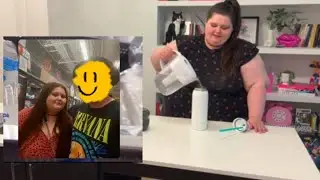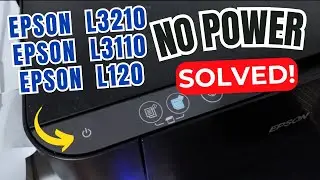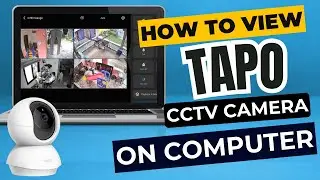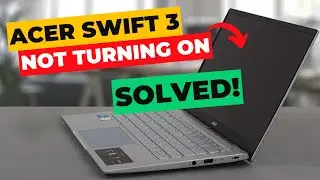How to Change Your 2FA Mobile Number on Facebook (Step-by-Step Guide)
🚀 Need to update your Two-Factor Authentication (2FA) mobile number on Facebook? In this quick and easy tutorial, I'll show you how to change your 2FA number step by step. 🔐
🔹 Steps Covered in This Video:
✅ Open Facebook and go to settings
✅ Navigate to the Account Centre and Password & Security
✅ Open Two-Factor Authentication settings
✅ Add or change your phone number
✅ Verify with a confirmation code
📌 Make sure to like, comment, and subscribe for more tech tutorials! 👍✨
🔔 Turn on notifications so you don’t miss future updates!
#Facebook2FA #Change2FANumber #FacebookSecurity #TwoFactorAuthentication #FacebookTutorial #CyberSecurity #TechGuide #FacebookTips