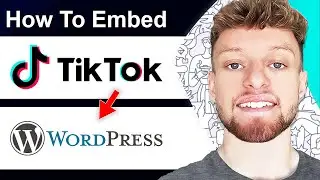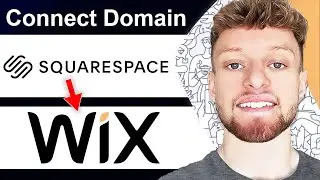How To Stop Discord From Starting Automatically | Stop Discord Starting on Startup
In this video, I show you how to stop Discord from starting automatically. Discord can get annoying when it keeps popping up when you turn your computer on. Heres how to stop it from opening.
First click 'User Settings' in the bottom left.
Then click 'Windows Settings'.
Turn 'Open Discord' to off.
'Open Discord' is turned on by default and simply launches Discord when you startup your computer. By turning it off you're telling Discord not to open automatically.
When turned off the only way to open Discord is manually by running the Discord file.
☑ My Recommended Products: ☑
▸Make and host your own website for $2.95 a month with Bluehost! https://www.bluehost.com/track/succes...
▸Rank videos in search and grow faster on YouTube with Tubebuddy!
https://www.tubebuddy.com/knowledgebase
▸Stay secure online and hide from your ISP with PureVPN!
https://billing.purevpn.com/aff.php?a...
Note: Some links are affiliate links that help the channel at no cost to you.