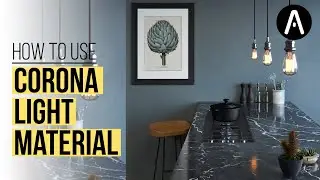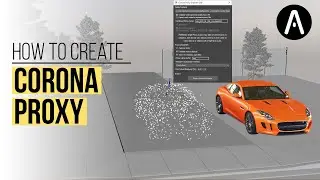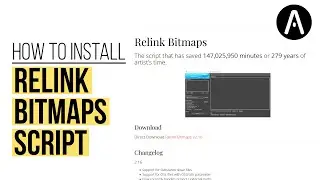How to Install and Activate V-Ray 7 in 3DS Max
Learn how to install and activate V-Ray for stunning 3D renders!
In this episode, we guide you through the installation and activation of V-Ray in 3DS Max. Learn how to set up both basic and advanced installation options, configure local and remote licensing, and activate your V-Ray license. Follow these simple steps to start creating high-quality renders in no time!
KEY BENEFITS
• Gain a clear, step-by-step guide to install and activate V-Ray in 3DS Max.
Learn the differences between basic and advanced installation options.
Understand how to configure local and remote licensing for V-Ray.
Set up V-Ray as the default renderer in 3DS Max for streamlined workflows.
Access useful licensing tools for efficient management, perfect for studios.
MORE FROM ARCHVIZ EXPLAINED
Subscribe: / @archvizexplained
Spanish tutorials: / @3dbits
Enjoyed? Hit the like Button! 👍
CONTENT
00:00 Introduction
00:10 Setting Up a V-Ray Trial Account
01:00 Managing Licenses
01:16 Downloading V-Ray
01:30 Basic Installation
02:22 Advanced Installation Options
03:15 Advanced Installation: Choosing License Type
03:48 Finalizing Installation
04:05 Activating V-Ray License
04:50 Managing License Server in 3ds Max
05:10 Exploring License Details
05:37 Outro
_____________________________________________
#3dsMax #Vray #Archviz #architecturalvizualisation #RenderingTips #3DModeling #VraySetup #3DAnimation