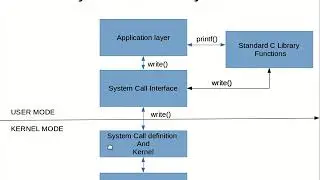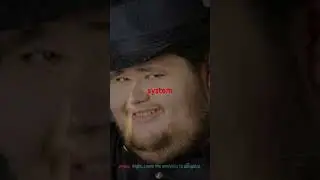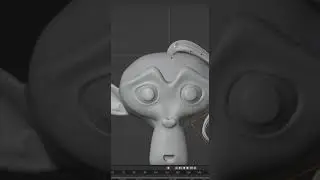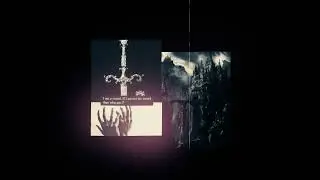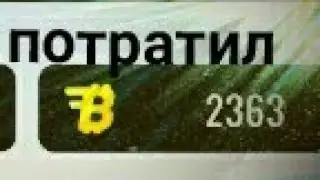Storyboarding in Premiere Pro: Master Freeform View for Visual Planning
Unlock the full potential of Adobe Premiere Pro's Freeform View to streamline your editing process. In this tutorial, we'll guide you through the steps to effectively use Freeform View for storyboarding, allowing you to visually organize and plan your video projects with ease.
What You'll Learn:
Navigating Freeform View: Understand how to access and utilize the Freeform View in the Project panel.
Organizing Clips: Learn how to arrange and stack clips to create a visual storyboard.
Customizing Thumbnails: Discover how to adjust thumbnail sizes and set poster frames for better visualization.
Saving Layouts: Find out how to save and restore custom layouts for future projects.
Efficient Workflow: Tips on using Freeform View to enhance your editing workflow and save time.
Frame.io Insider
+7
No Film School
+7
Motion Array
+7
Motion Array
+1
PremiumBeat
+1
Adobe Help Center
+1
Motion Array
+1
Why Watch This Tutorial?
Enhanced Organization: Keep your project organized by visually arranging clips.
Improved Planning: Plan your edits more effectively with a clear visual layout.
Increased Efficiency: Speed up your editing process by utilizing Freeform View's features.
Motion Array
+1
PremiumBeat
+1
Additional Resources:
Sample Project Files: Download the project files used in this tutorial to follow along.
Community Support: Join our community for more tips, tricks, and tutorials.
Don't forget to like, comment, and subscribe for more editing tutorials!