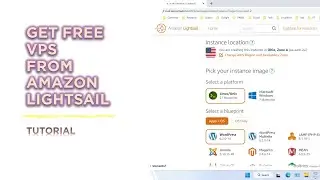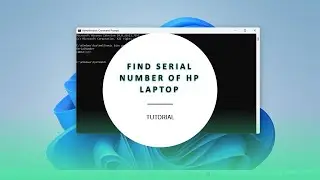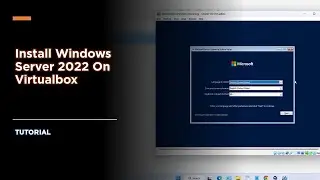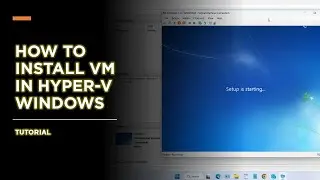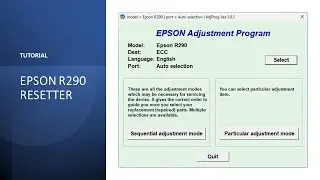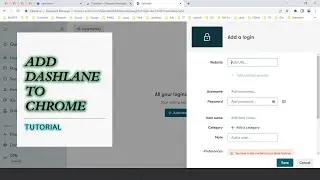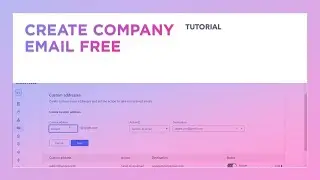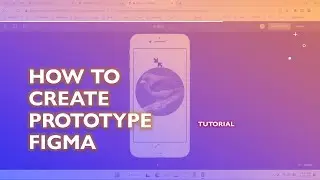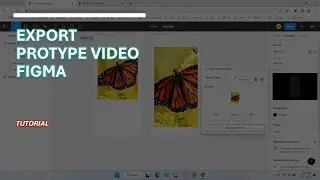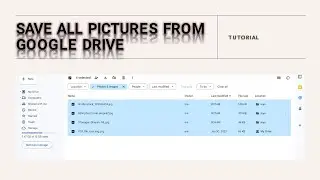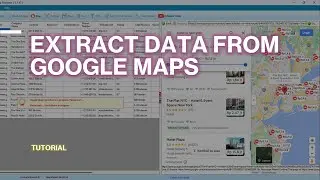How to Change Favicon in WordPress
Tutorial how to change favicon in WordPress. A favicon (short for "favorites icon") is a small, square image that is displayed in the browser's address bar or tab next to the website title. It's also commonly found in bookmarks or on the page when you save a website as a shortcut. In WordPress, you can easily add a favicon to your website by uploading an image file to your media library and then linking to it in the settings of your theme. This video explains how you can easily add a favicon in WordPress.
#wordpress #tutorial #favicon #website

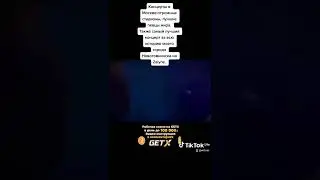







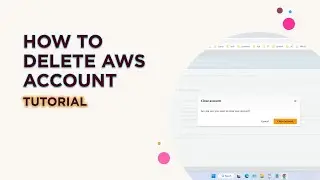
![Undefined variable $checkout WordPress [Fixed]](https://images.videosashka.com/watch/tSnLSO58X2M)

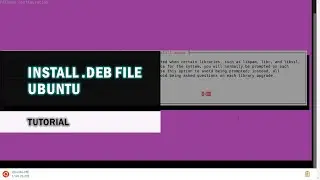
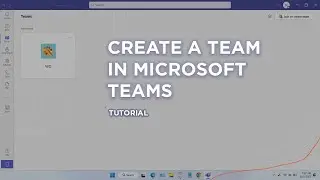
![Generative fill currently not available [fixed] - Adobe Photoshop 2023](https://images.videosashka.com/watch/w9_kb3Tnllo)